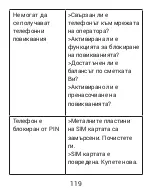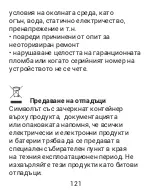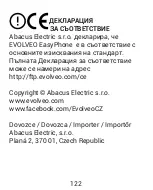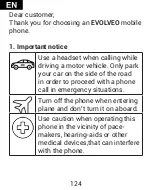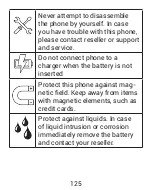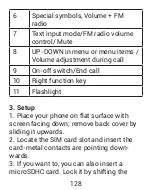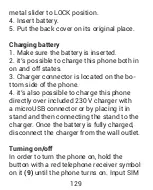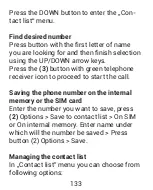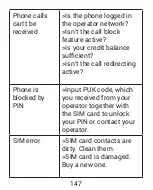132
Current menu item can usually be selected
by pressing the
(2)
button. In order to return
to the previous menu or cancel you would
usually press button
(10)
.
5. Voice calls
Input the desired phone number using the
phone keypad and press the green button
(3)
to begin call. In case a mistake has been
made when entering the number, press the
red button
(10)
„Delete“ and last digit will
be deleted. In order to accept incoming call,
press the green button (
3)
In order to decli-
ne call, press the red button
(9)
.
Volume can be adjusted during call by pre-
ssing
(8)
.In order to turn on the loudspeaker
(hands-free) press the button
(10)
during
the call.
Contacts
Dialing number from contact list
Summary of Contents for EasyPhone IX
Page 1: ...MANUAL MODEL VERSION DATE EasyPhone IX 23 2 2021 ...
Page 183: ......