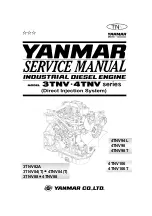40
IMPROVEMENTS AND CHANGES
New Software Version 5.1
Evinrude Diagnostics
software is a Windows based diagnostic tool developed for
Evinrude E-TEC
outboards. The latest version will communicate with DI engines
back to 1997.
Model year changes require the release of new software versions. Version 5.1 is
required for model year 2012 and older.
New diagnostics software (version 5.1, P/N 5008689) automatically shipped to
all authorized U.S. and Canadian service dealers as part of the North American
Essential Tools and Software Program. Existing dealers are charged a reduced
price for this software as an annual software license renewal and update.
Evinrude Diagnostics
software version 5.1 Minimum Hardware Requirements:
•
Personal Computer: IBM-compatible laptop computer.
•
Operating System:
Microsoft Windows
7, Vista, XP,
2008 or 2003.
•
CPU Speed:
Pentium
II 133 MHz or higher.
•
Memory: 64 megabyte or more.
•
Hard disk: 40 megabyte or more of free space.
•
Floppy drive: necessary for injector coefficient file installations, but not required if
user has internet access to
DealerPort
or
BOSSWeb
.
Refer to
Service Bulletin 2010-07(S)
.
•
Display resolution: 800 x 600 (1024 x 768 preferred), font size 96 dpi.
•
Interface Port:
•
Computer RS-232 (9-pin) Serial Port.
•
USB to RS-232 (9-pin) Serial Adapter: Configured to ComPort 1 through 9.
•
CardBus/PCMCIA to RS-232 (9-pin) Serial Adapter: Configured to ComPort 1
through 9.
•
Communications Cable: Use Interface Cable, P/N 437955.
IMPORTANT:
Version 5.1 software MUST be installed using the program CD,
P/N 5008689. Version 5.1 software is NOT available online.
Evinrude
Diagnostics
software (version 5.1)
Summary of Contents for E-tec 2011 Series
Page 1: ......
Page 2: ......
Page 6: ...4...
Page 7: ...5 GENERAL INFORMATION...
Page 14: ...12 NOTES GENERAL INFORMATION...
Page 15: ...13 2011 PRODUCT IMPROVEMENTS...
Page 25: ...23 SERVICE INFORMATION...
Page 41: ...39 EVINRUDE DIAGNOSTICS SOFTWARE...
Page 44: ...42 NOTES EVINRUDE DIAGNOSTICS SOFTWARE...
Page 45: ...43 EVINRUDE ICON REMOTE CONTROL SYSTEM...
Page 55: ...53 I COMMAND...
Page 59: ...57 PARTS AND ACCESSORIES...
Page 62: ...60 NOTES PARTS AND ACCESSORIES...
Page 63: ...61 SERVICE TOOLS...
Page 66: ...64 NOTES TOOLS...
Page 67: ...65 REFERENCE...
Page 84: ...82 NOTES REFERENCE...
Page 85: ...83 APPENDIX...
Page 102: ...100 NOTES APPENDIX...
Page 103: ......
Page 104: ......