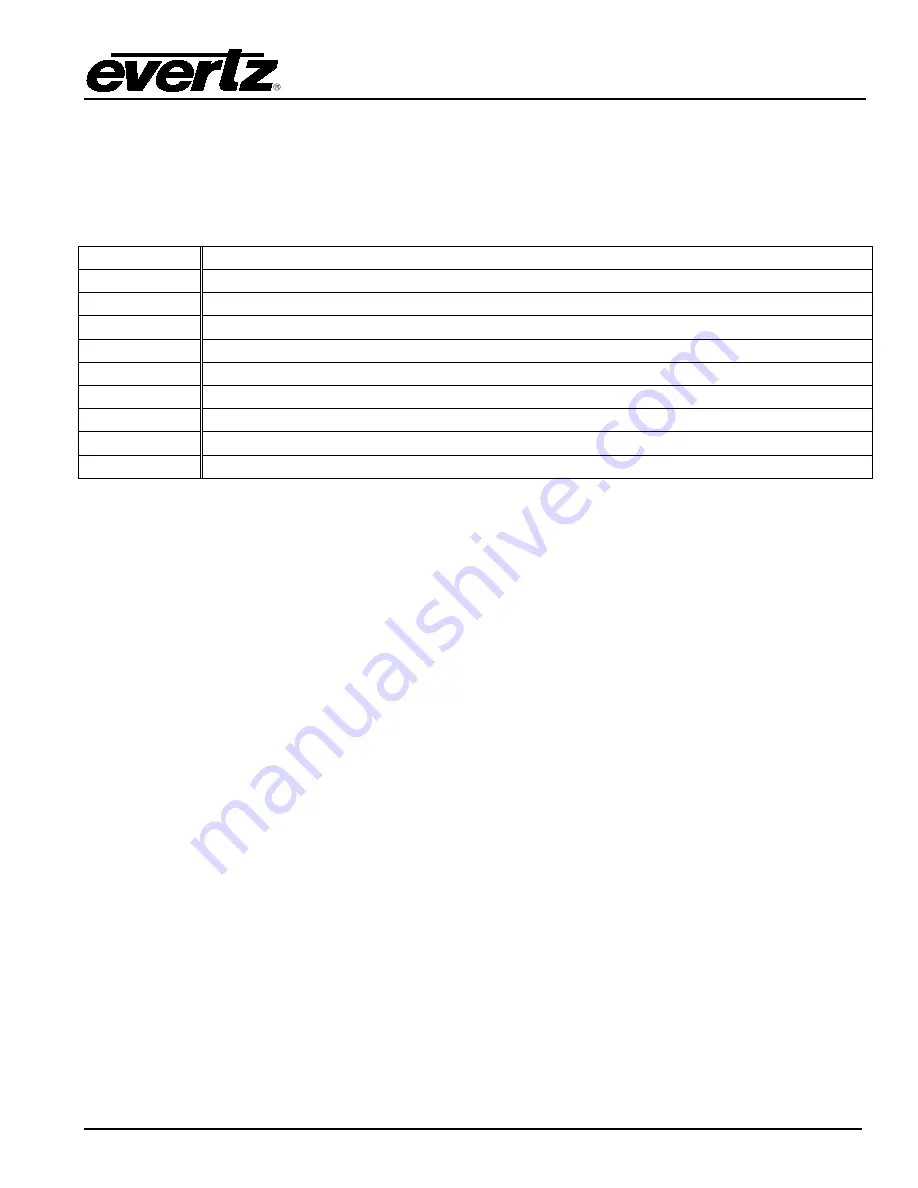
7800/7700 MultiFrame Manual
7812UDXD Series 3G/HD Up/Down/Cross Converter with Simultaneous Dual Format Outputs and AES I/O
Revision 1.1.1
Page - 85
6.25.6. Play Loop Logo Settings
To use GPIO1 as a GPI and to further configure it for playing and looping a particular logo, click on the
Play Loop Logo
radio button. Ensure that a black dot is present inside this circle. The 7812UDXD series
converter modules can support 10 logo sets that can be recalled, played and looped when GPIO1 is
activated. Using the drop down menu, select which logo should be recalled when GPIO1 is activated.
Logo 1 A+B
Play and Loop Logo 1 A+B (A is the left hand side logo and B is the right hand side logo)
Logo 2 A+B
Play and Loop Logo 2 A+B (A is the left hand side logo and B is the right hand side logo)
Logo 3 A+B
Play and Loop Logo 3 A+B (A is the left hand side logo and B is the right hand side logo)
Logo 4 A+B
Play and Loop Logo 4 A+B (A is the left hand side logo and B is the right hand side logo)
Logo 5 A+B
Play and Loop Logo 5 A+B (A is the left hand side logo and B is the right hand side logo)
Logo 6 A+B
Play and Loop Logo 6 A+B (A is the left hand side logo and B is the right hand side logo)
Logo 7 A+B
Play and Loop Logo 7 A+B (A is the left hand side logo and B is the right hand side logo)
Logo 8 A+B
Play and Loop Logo 8 A+B (A is the left hand side logo and B is the right hand side logo)
Logo 9 A+B
Play and Loop Logo 9 A+B (A is the left hand side logo and B is the right hand side logo)
Logo 10 A+B
Play and Loop Logo 10A+B (A is the left hand side logo and B is the right hand side logo)
6.26.
PANEL LOGO TAB
With +CF2G enabled 7812UDXD series modules, static or animated logos may be stored in the on-board
compact flash. The
Panel Logo
control tab is used to manage the when and how this side panel is
inserted into the out-going video stream.
Up to 10 sets of side panels can be managed within the
Panel Logo
control tab. For each set of side
panels, the left hand side panel is referenced as Logo
n
A and the right hand side panel is referenced as
Logo
n
B. Before a set of side panels can be keyed into the outgoing video, the side panel content must
first be moved from compact flash storage to play-out cache storage. This process is initiated by pressing
the CUE button for the related side panel. Depending on the size of the side panel content animations,
this process can take several minutes. Once the side panel content has been fully moved into play-out
cache the STATUS A and STATUS B boxes beside the relevant logo will become RED and text indicating
“QUED” will appear. Logo
n
A is cued first and Logo
n
B is cued second.
Once the queing process is complete, you can choose to play the side panel animation once by pressing
the PLAY button. By pressing the PLAY LOOP button, the animation sequence will continually play and
re-play until the STOP A, STOP B or STOP ALL buttons are pressed.
Note that the cueing, playing and stop functions can also be managed using GPI inputs on 7812UDXD
series modules.






























