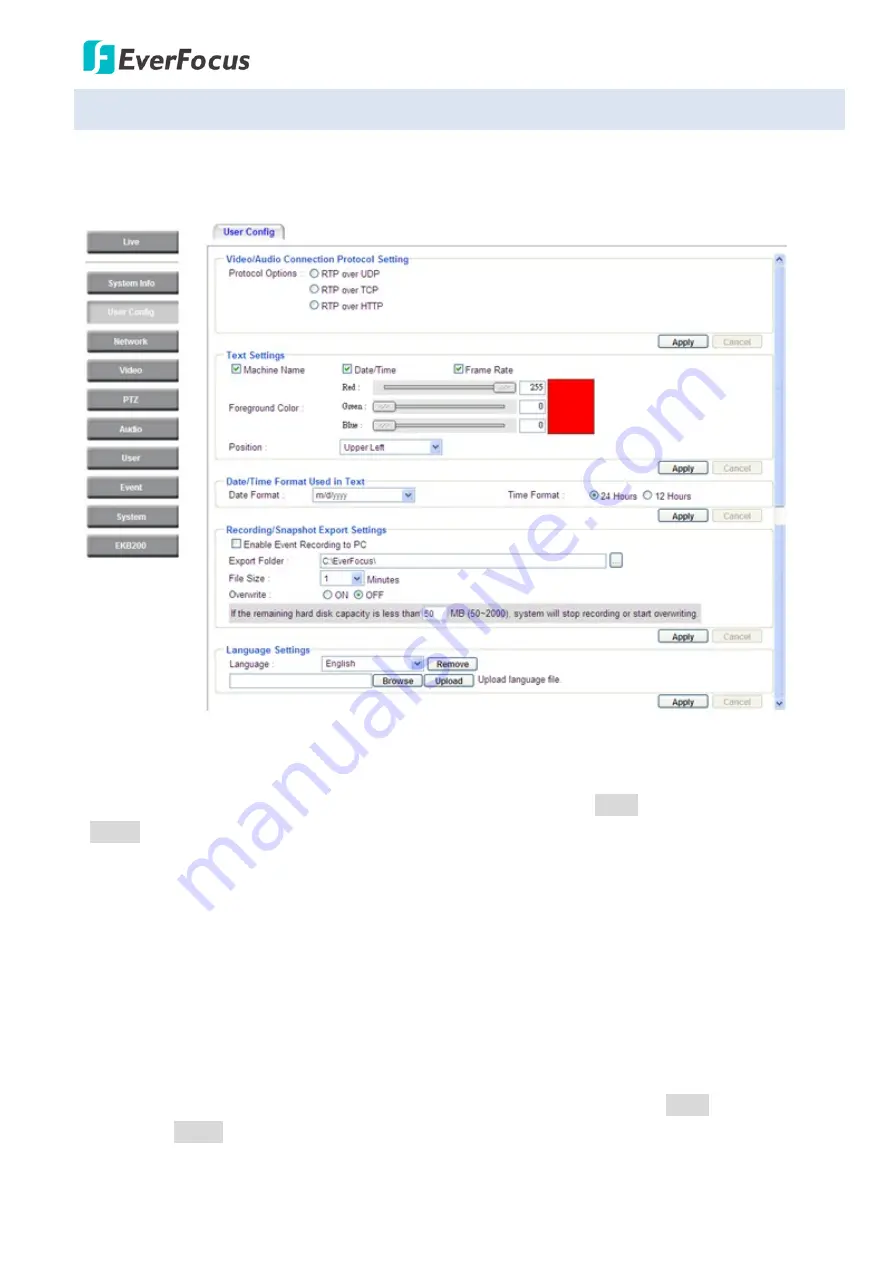
EPN4220d/4220di
42
7.2
User Config
Each user can set a different configuration for his/her Live page here. These settings will be applied to
the logged-in user’s Live page every time he/she logs in.
【
Video/Audio Connection Protocol Setting
】
You can transmit the data stream from the IP cameras
using the RTSP (Real Time Streaming Protocol) on the network. The RTSP is a protocol that allows you
to access video streams by using the compatible media players. Click
Apply
to apply the changes or
Cancel
to cancel the changes and return to the previous settings.
RTP over UDP:
The RTSP protocol uses UDP for camera data stream transmission.
RTP over TCP:
The RTSP protocol uses TCP for camera data stream transmission.
RTP over HTTP:
The RTSP protocol uses HTTP for camera data stream transmission.
【
Text Settings
】
Check the boxes to display the information on the Live View Window. The
information will only be displayed on the Live View Window and will not be displayed on the live view
video images nor snapshots. To change the foreground color of the text, directly click on the box and
then select a color. Select a position where you want the information to be displayed on the Live
Window. To change the Machine Name, see
Machine Name Settings
in
7.8.1 Date/Time
. To change
the day and time setting, see
Date/Time Format Used in Text
field below. Click
Apply
to apply the
changes or
Cancel
to cancel the changes and return to the previous settings.






























