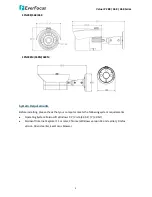Value IP 288 / 368 / 468 Series
7
For Economic models, the cables provide connections for Network, power and Reset Button.
12VDC Input
LAN / PoE Cable
Reset Button
Cables of Economic Models
Model
LAN/PoE 12VDC Reset Button
EBN288/368/468
Yes
Yes
Yes (with a
dust-proof cap)
EDN288M/368M/468M Yes
Yes
-
EMN468/468W
Yes
Yes
-
EZN288/368/468
Yes
Yes
-
EZN288M/368M/468M Yes
Yes
Yes (with a
dust-proof cap)
Audio Function
TRS Connector
Left Channel (Tip)
Right Channel (Ring)
Ground (Sleeve)
To activate the Audio function, the Complex Stream must be
selected. See Stream in 7.2.1.2 Streaming Settings.
Pin Assignment
Alarm Output / RS-485 (reserved)
Alarm Output
COM (-)
NO (+)
RS-485
(reserved)
B (+)
A (-)
Alarm Input
Alarm In 1
GND (-)
Alarm In (+)
Alarm In 2
Alarm In (+)
GND (-)
Reset Button
1.
Reboot the camera:
When the camera is powered up, press the Reset Button will reboot the camera.
2.
Restore the camera:
Keep the Reset Button pressed, at the same time unplug the camera power then plug it back
again will return camera settings to the factory default values.