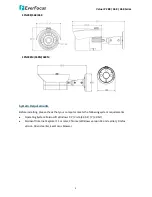Value IP 288 / 368 / 468 Series
11
2.
Unscrew the camera cover and screw the camera base to the ceiling / wall by using the
supplied Screws.
3.
Optionally insert the micro SDHC / SDXC card. Please refer to 3.2 Inserting a micro SD Card.
4.
Connect the LAN / PoE cable to the camera.
a.
Remove the Screw Cap from the Cable Gland.
b.
Insert a RJ-45 network cable (without the RJ-45 connector on the one end) through the
Cable Gland and Screw Cap.
c.
Place the Waterproof Ring into the LAN / PoE cable. Connect the RJ-45 cable to the RJ-45
Connector Cable. Tightly screw the Cable Gland and Screw Cap to the RJ-45 Connector
Cable.