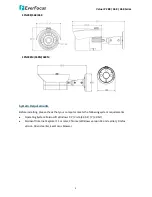Value IP 288 / 368 / 468 Series
13
Tilt Adjustment: Loosen the two tilt screws and adjust the angle by 75° to the desired
position, then tighten the tilt screw.
75°
Tilt screw
8.
Secure the cover back to the camera.
EMN468/468W
1.
Before screwing the camera onto the surface, stick the Sticker onto the surface to mark the
position for installation. According to the supplied Sticker, drill three holes on the surface,
and optionally drill a through-out hole for wiring the camera cables. Push the supplied three
Screw Anchors into the three holes on the surface.
2.
Unscrew the camera cover and screw the camera base to the surface by using the supplied
Screws. Note that for EMN468W, place the supplied Gasket between the camera base and
the surface; and then screw the camera base to the surface with the Gasket in the middle.
3.
Connect the LAN / PoE cable to the camera.
a.
Remove the Screw Cap from the Cable Gland.