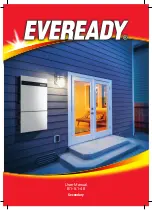10
3.3 Mounting Procedures
3.3.1
Positioning the wiring holes of the mounting bracket
B1 battery should be installed with a bracket, whose position is determined by the
position of the mounting hole of the bracket. Choose either 239mm holes (away from
center) or 300mm holes (away from center) to install. Unit: mm.
Make sure that the wall is strong enough to fix the screws and bear the weight of the
equipment before installation. Mark the position of the mounting hole of the bracket
on the wall and drill the corresponding hole, then use a rubber hammer to drive the
screw fixing seat into the hole.
640
300
300
239
239
308 259
8
16
Figure 3.3.1 B1-5.1-48 Bracket Dimension (Secondary)
Figure 3.3.2 B1-5.1-48 Bracket Dimension (Secondary)
300
239
259
239
300
o8
Summary of Contents for B1-5.1-48
Page 1: ...I www solarsg com au USER MANUAL User Manual B1 5 1 48 Secondary...
Page 2: ......
Page 24: ...www solarsg com au...