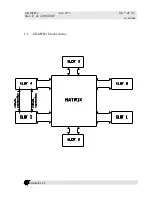EK-MFR/1 Arch.2573
Rev. E of 22/06/2007
Sh. 6 of 35
501-000658/MN
Eurotek s.r.l.
1.
GENERAL DESCRIPTION
EK-MFR/1 works as a new flexible and modular platform that allows the simultaneous use of
different kind of boards inserted in its inner part in completely reconfiguration way. All the inserted
boards, in the device, are automatically identified by the integrated operating system, that fits the
functions of the keys and the visual information available on the color display placed in the frontal
panel. Inside the EK-MFR/1, a RTC (real time clock) works as a temporal reference for the
memorization of the alarms that have been verified in the system. Any relative board alarms are
signaled on the display sequential: a red LED (ACTUAL), on the frontal panel of the EK-MFR/1,
indicates that an actual alarm is in progress; a yellow LED (STORED), will indicate the
memorization of previously happened alarms. Thanks to this function the user will be able to
examine a log file stored inside the EK-MFR/1 and verify the type of alarm, the time and date in
which the alarm occurred as well as the time and date in which the alarm stopped. The setting
operation of every single board can be done locally on the keyboard, or by remote sites thanks to the
placement of Ethernet 10/100 Base T interface located in the power supply section (EK-PWS/X ).
Inside the EK-MFR/1 a re-configurable connection lines are inserted (matrix); they allow the
connection among all the slots inserted in the system leading therefore to an interconnection of the
signals that transit from one board to another one, without the necessity to use an uncomfortable
external connection. If the position of the inserted boards is changed by the user, is necessary to ask
information to the Eurotek about the software configuration system.
In order to set the operating functions of the system there are two different password levels: one in
reading mode only and the other one in reading/writing mode. Operating in this system it will be
possible to deny the access in writing mode to unqualified users meanwhile the configuration settled
will appear on the screen giving at the same time the chance of checking how the system works.
The background of the keyboard on the frontal panel is lighted in order to obtain a rapid setting
identification, also in critical visibility (e.g. OB – Van, mobile production, etc.). It is also possible to
set the switch off time of the display to reduce consumption.