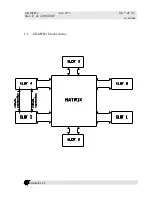EK-MFR/1 Arch.2573
Rev. E of 22/06/2007
Sh. 18 of 35
501-000658/MN
Eurotek s.r.l.
>>Ext Power
Allows to read the value of the power of the external analog Eurotek unit
connected to the EK-MFR/1 by the auxiliary connector of the EK-PWS/X
board.
>Relay
The Relay menu allows to control five solid state relays situated in the EK-PWS/X board; they are
interfaced outside with the auxiliary connector. To set each relay the user must enter one of the
following menus:
>>Relay 0
>>Relay 1
>>Relay 2
>>Relay 3
>>Relay 4
Every Relay is enabled with the <ON> function and disabled with the <OFF> function.
>Clock Set
The Clock Set menu allows to set the parameters of the internal time system. Through the “explorer
menu” keys (par. 2.2, front panel description) it is possible to set the five sub-menus below.
>>Year
>>Month
>>Day
>>Hour
>>Minute
It is not available the automatic setting of the summer time .
>Network
The Network menu allows to set, using the “modifying variable” keys, the following network
configuration parameters, for the system:
>> IP address
>> IP netmask
>> GW address.
When the network configuration are changed by the user, the EK-MFR/1 must be rebooted.