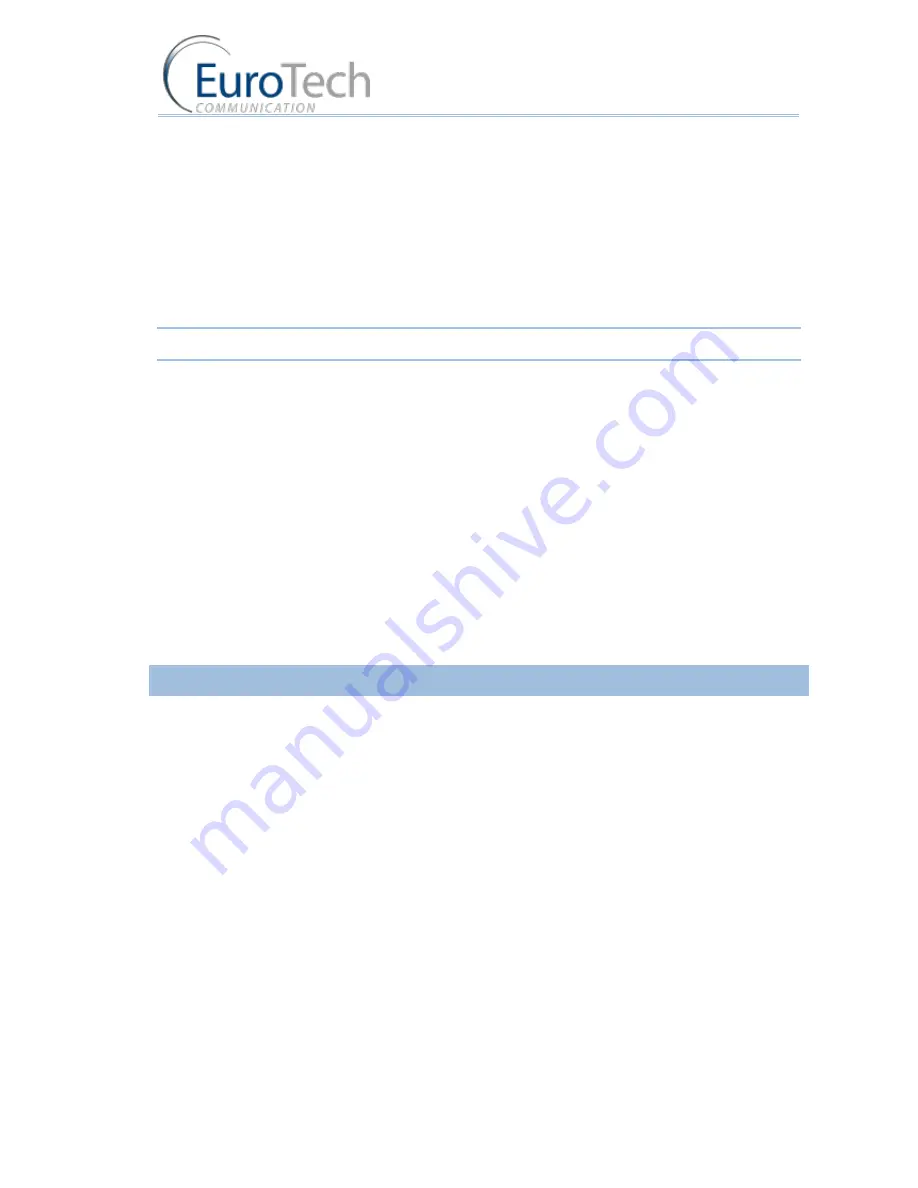
Advanced Configuration
VoIP²ALL 8 - 16 - 24 Channel Gateway User Guide
www.eurotech-communication.com
48
10)
In the
MCC
field
,
select the country code of the profile.
11)
In the
MNC
field, select the network code of the profile.
In the list at the left, the current vouchers for this cellular network are displayed.
12)
Click
Add Number
.
A new voucher appears in the list.
13)
In the
Num
field, enter the key code of the voucher.
14)
Click
Save
.
15)
Click
Refresh
to view the updated list. The new voucher has a default state of
Available
.
Note: After the voucher has been used, the state indicates if the voucher was used successfully.
To add multiple vouchers from a file:
1)
Create a .txt file listing the vouchers.
Each voucher should be listed in a separate line without space or punctuation.
2)
In the
Server
field, select a SIM Server to work with. The SIM Servers are listed by their IP
address.
3)
In the
MCC
field
,
select the country code of the profile.
4)
In the
MNC
field, select the network code of the profile.
In the list at the left, the current vouchers for this cellular network are displayed.
5)
Click
Load From File
.
6)
Select the .txt file you created.
The number of vouchers in the file appears in
Count to Load
.
In the Vouchers list on the left, the vouchers are listed as New Card.
7)
Click
Save
.
4.7.9.
CONFIGURING TEST CALL PROFILE
Test Call is a function to randomly generate calls from the cellular ports to predefined destinations.
The function can be used to test incoming calls to the cellular ports.
SIMs that use this profile will operate like any other SIM until
Start time
.
At
Start time
the port that uses this SIM will make calls randomly to one of the numbers in the
Test
Calls
profile.
To configure the Test Call profile:
1)
On the Main Toolbar, click
Virtual SIM
.
2)
Select
SIM Servers
tab.
3)
Click
Synchronization
.
4)
Select the
Test Call
tab.
5)
In the
Server
field, select an index (profile).
6)
Click
Add Number
.
In the
Test Call Profile
list,
Destination(not Save)
appears.
7)
Enter the number to send the test call to.
You can add multiple numbers by repeating step 6 and 7.
8)
Define the following parameters:






























