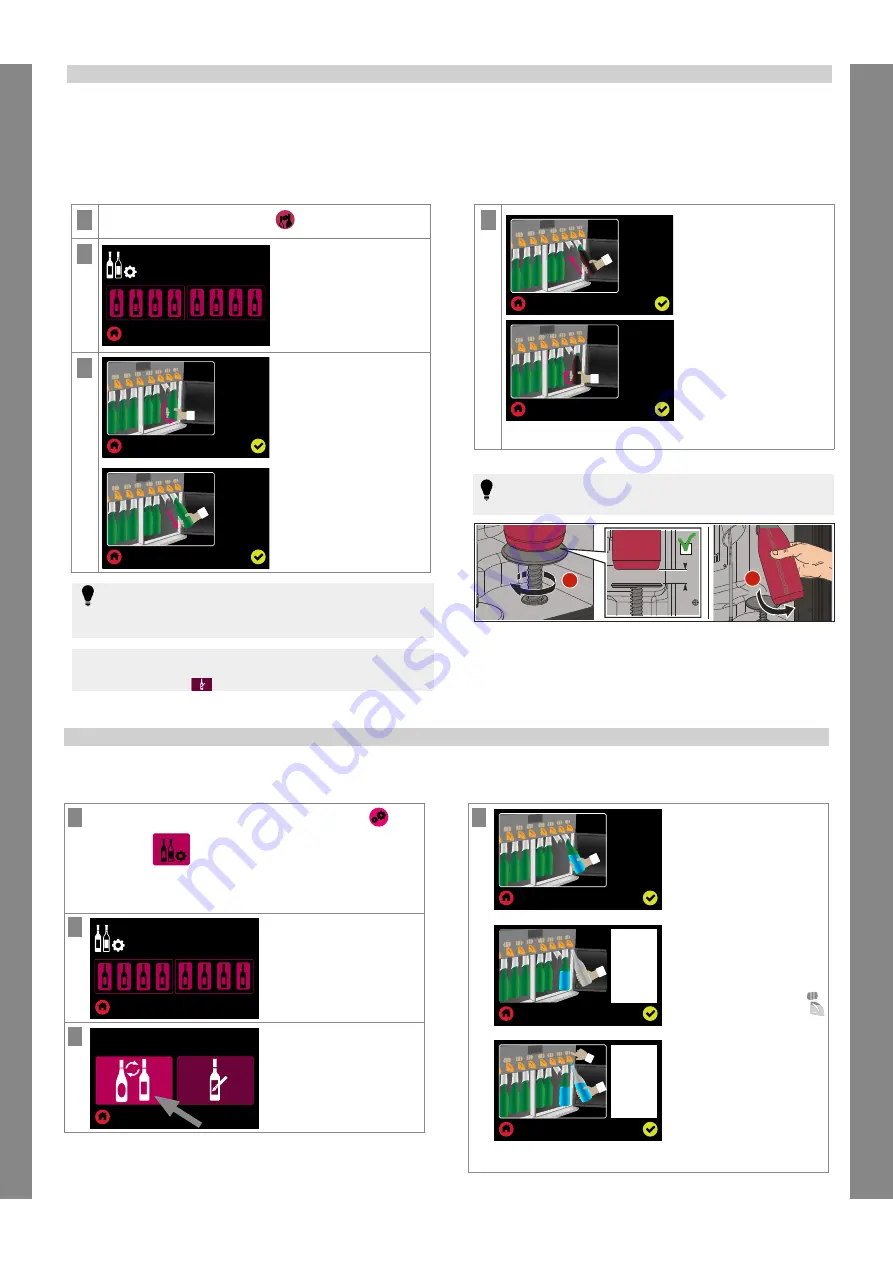
-15-
GB
D. Replacing a bottle with another label
When replacing a bottle with another label, you should clean the tube inside the bottle. To do so, you will need a wine bottle filled with water, for rinsing,
and your new bottle.Pour cela, prenez une bouteille de vin remplie d’eau pour le rinçage et votre nouvelle bouteille.
1
From the welcome screen, access the
Settings menu
Then select
2
Select the bottle you want to
replace.
3
Select the pictogram on the left
4
Hold an empty
bottle under
the tap
Press and hold
down the button
to dry the circuit
Remove the empty wine
bottle.
Install a wine bottle filled
with
water
inside
the
articulated head, ensuring
that you place the tube inside
the bottle.
To do so, push the bottle
upwards, then forwards,
whilst keeping it pushed
upwards. Place a container
under the tap to collect the
rinse water.
Press one of the measures
and maintain pressure on the
button until the entire bottle
of water is empty.
Once the bottle of water is
empty, maintain pressure on
the button for approximately
5 seconds to dry the circuit
until no more water comes
out of the tap.
Remove the bottle used for
rinsing. Cleaning is finished, you can install your new label.
1
From the welcome screen, select
2
The bottle to be replaced
will flash.
Select the bottle to be
replaced.
3
Remove the bottle by
pulling it towards you then
downwards.
4
Open your new bottle.
Insert the bottle neck into
the
articulated
head,
ensuring that you insert the
plunge tube into it.
Push the bottle upwards
until compressing the spring
to the maximum, then tilt
the bottle forwards whilst
keeping it pushed upwards.
Some bottles may need
securing. To do so, raise
the support disk so that it is
touching the bottle, but do not
apply force.
C. Replacing a bottle with the same label
•
Vin au Verre 8.0 warns you when it is time to replace an empty bottle:
•
If the appliance’s lighting is activated, an “empty wine bottle” warning message appears on the welcome screen and the tap of the empty bottle
flashes
•
If the appliance’s lighting is off, an “empty wine bottle” warning message appears and the picture of the empty bottle flashes on the welcome
screen.
1
2
1 cm
Tip : you can change a bottle even if the current one is not
completely empty and the indicator light is not flashing. In this
way, by inserting a full bottle, the level of the bottle will be restored to
the maximum volume.
If you insert a bottle which is already open, the appliance will consider
it to be full. It is possible to change the volume by going to the Settings
menu (see point IV.1.B
)
Tip: When removing a bottle, there is no need to lower the disk all
the way to the bottom. Turn the support disk until there is a gap of
one centimetre, then remove the bottle as usual.
Summary of Contents for Vin au Verre 8.0
Page 23: ......
























