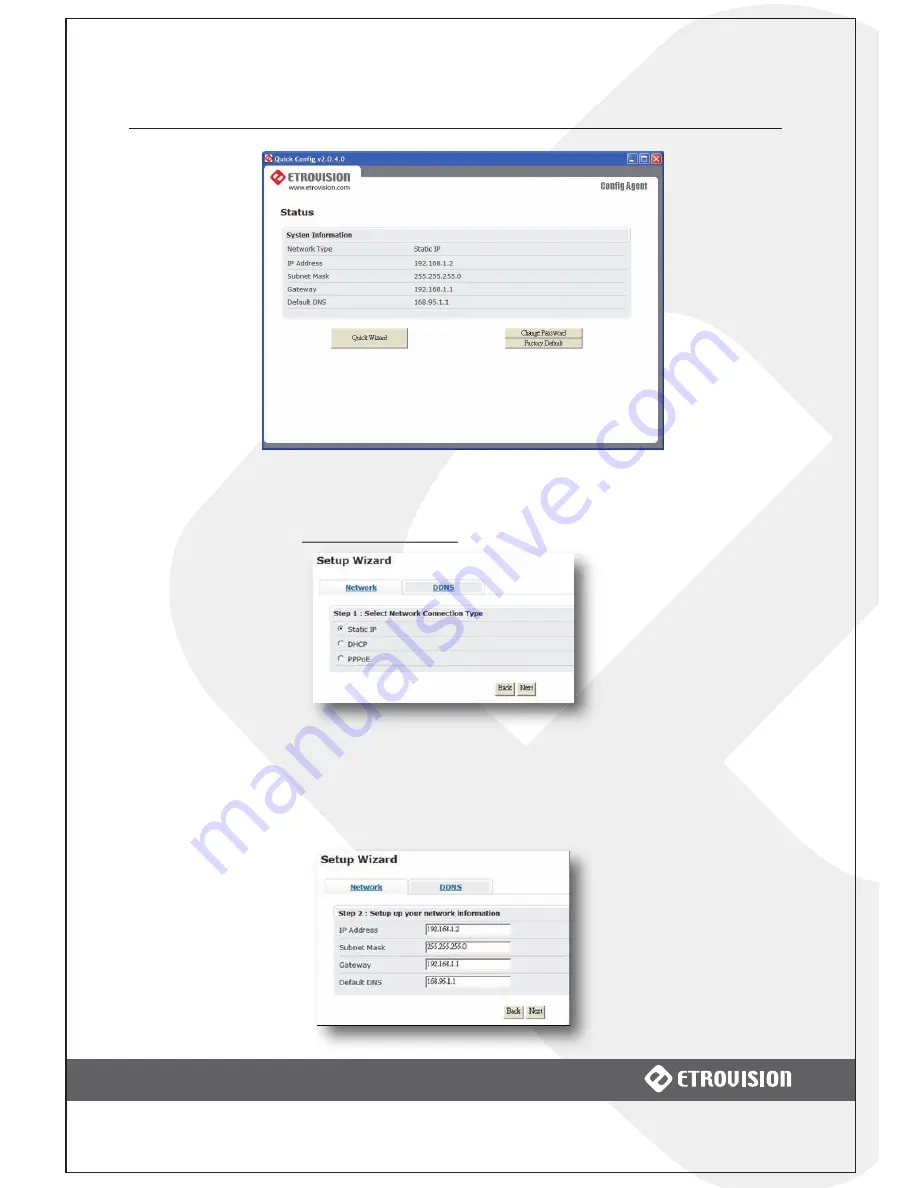
17
3 ETROLINK™ CONFIGURATION PORT
Quick Wizard - Network
The Quick Wizard button is used to configure network and DDNS settings.
Clicking Quick Wizard will display Step 1.
Step 1
The network configuration options include “Static IP”, “DHCP”, and “PPPoE”.
Select an option and click
Next.
Step 2
Selecting “Static IP” and clicking
Next:






















