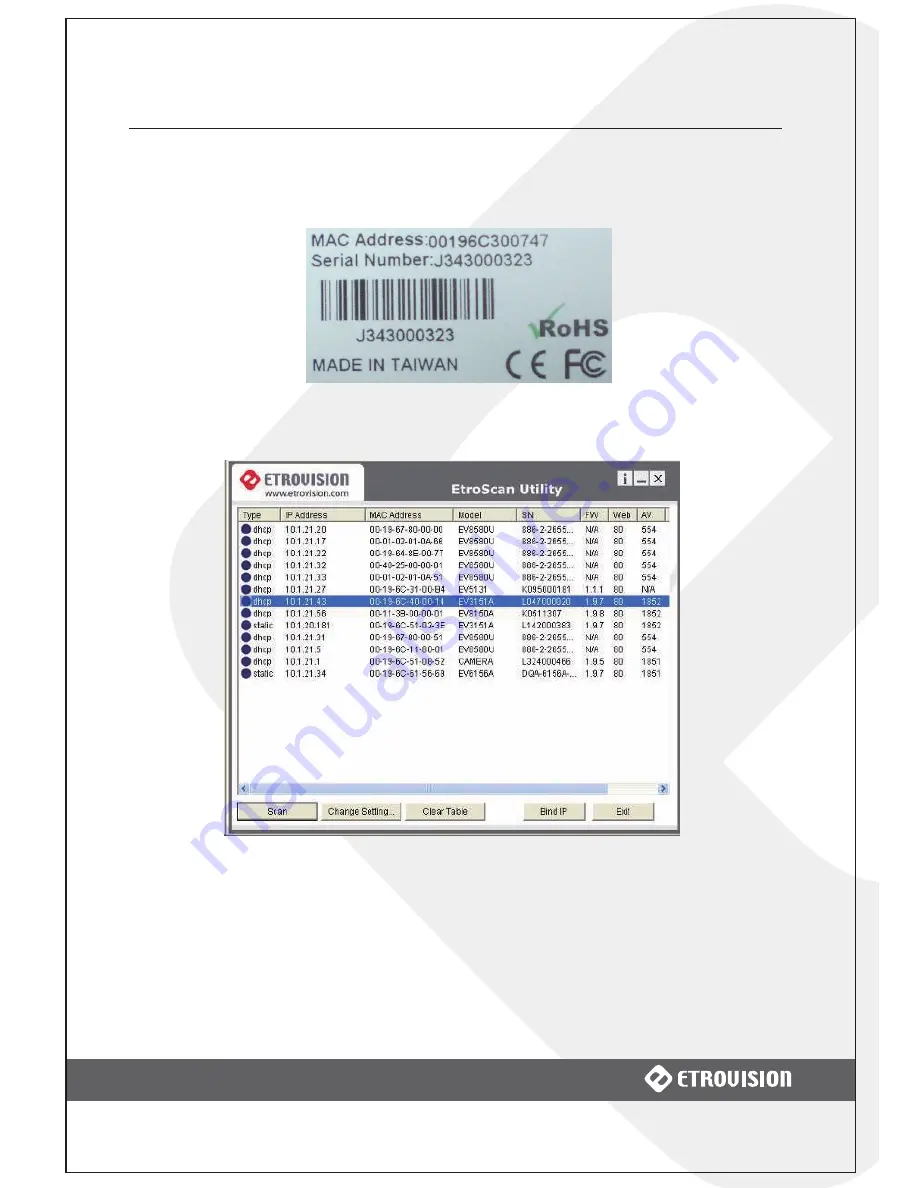
11
2 USING THE EV3151 FOR THE FIRST TIME
To identify a specific IP camera, use the MAC address which is located on the
bottom of the camera. Below is an example of the label displaying the MAC
address.
Change Network Setting via EtroScan™
There are two ways to modify the network settings.
1. Double click on a specific IP address; the setting page will be displayed.
2. Click Change Setting… button at the bottom of the screen.
Either method will display the network settings configuration.




























