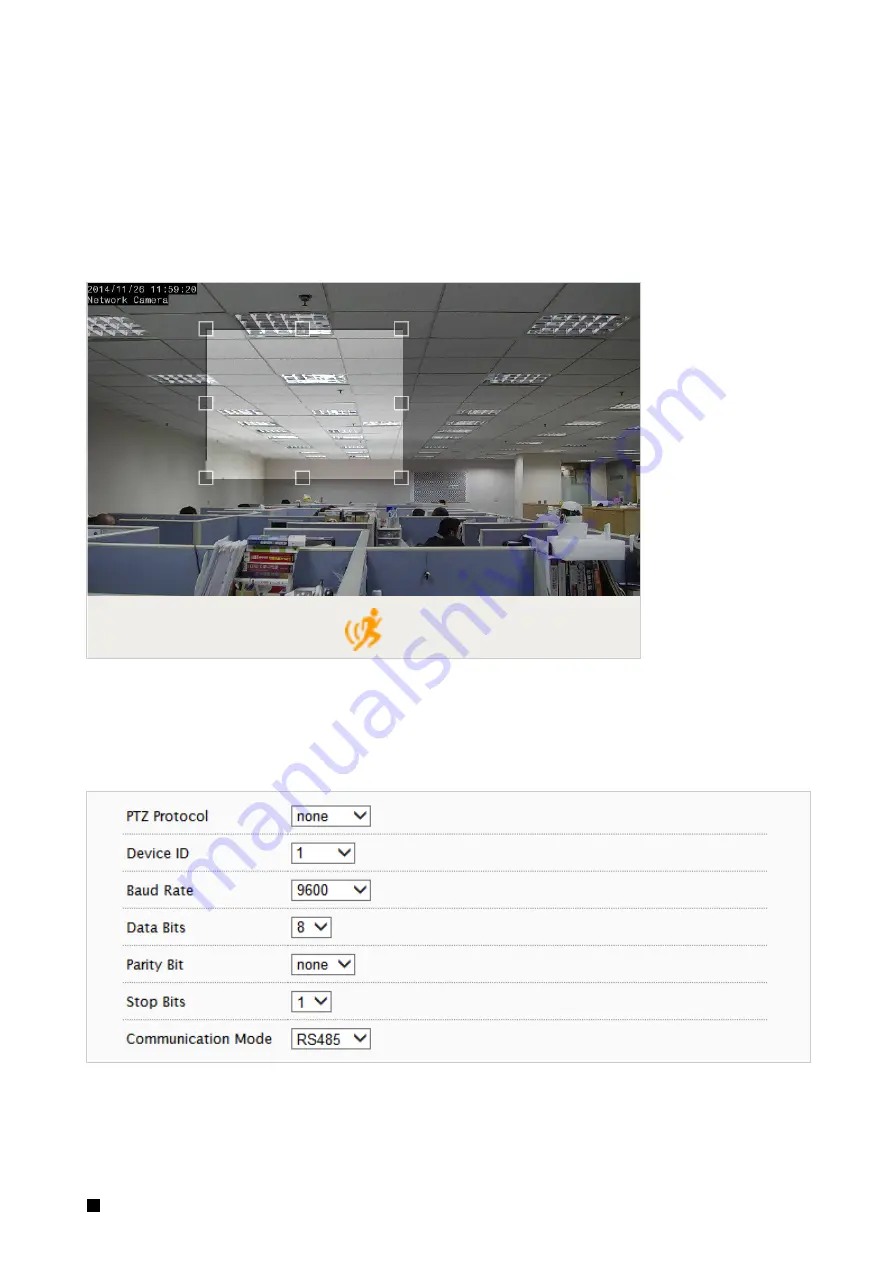
3
Setup
46
Sensitivity
runs from a scale of 0 to 100; 0 being the least sensitive and 100 being the most.
Object size
determines the size of an area that will trigger motion detection. The value represents
percentage of the motion detection area which will result in motion detection.
A motion detection icon sits below the live view image. During motion detection configuration, this can be
used to determine when motion detection is being triggered. First set the settings, click
Save
, and then test.
The motion detection icon will turn orange when motion is detected.
PTZ Control – Serial Setting
PTZ settings can be applied if the camera will interact with a PTZ device.
Pelco P and D and transparent protocols are supported as well as RS-485 and RS-422 communication
modes.
Please refer to the PTZ device’s required settings to configure the web UI PTZ settings.
















































