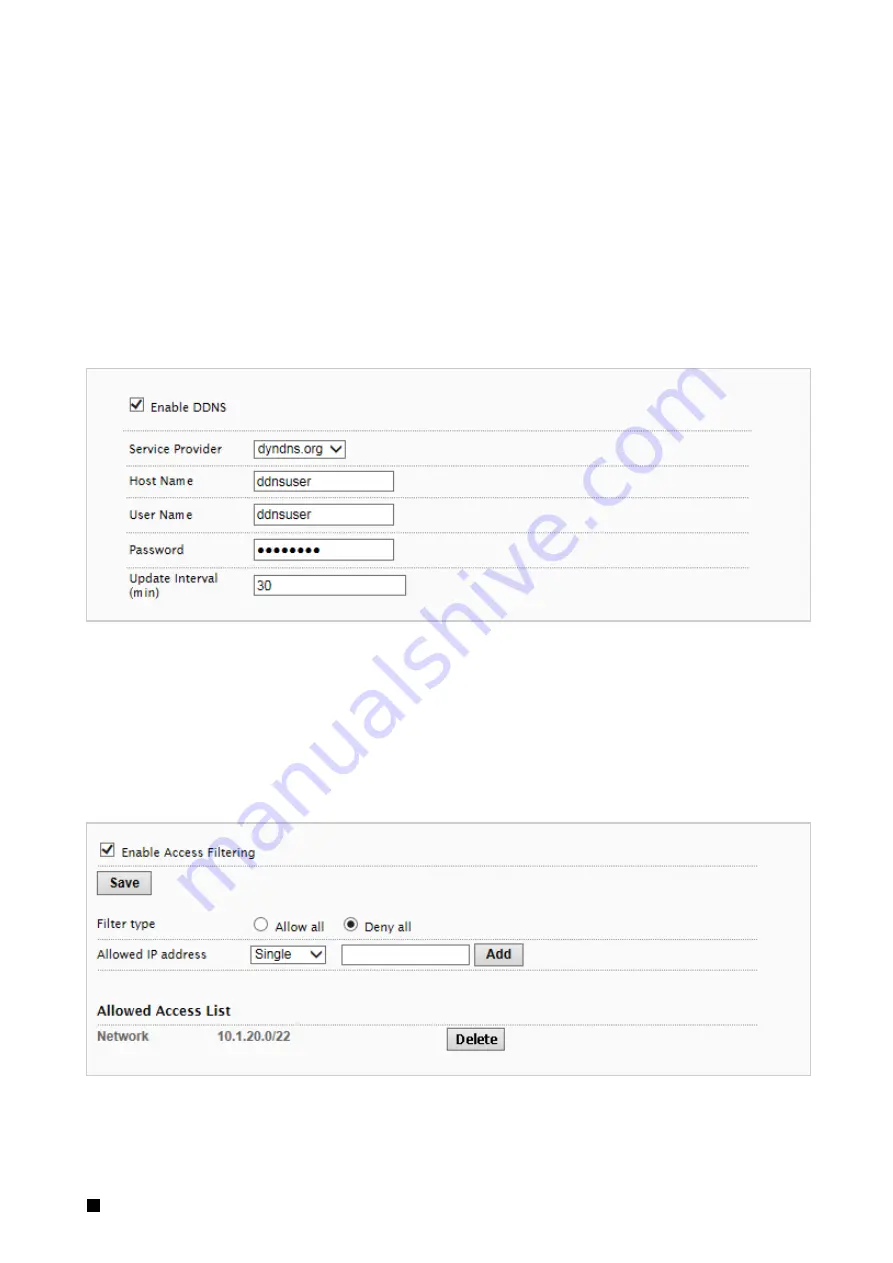
3
Setup
30
Multicasting
allows sending a message or data to a group via a single message. The multicasting
parameters are only for configuring a camera to use multicasting. A networking environment that supports
multicasting must be setup which is beyond the scope of this document.
Network – DDNS
DDNS is used to map a dynamically assigned IP address (a device using DHCP) with a hostname.
NOTE:
Certain network configuration will likely be required (i.e. mapping the IP address recognized by the
DDNS service to the IP camera) to implement DDNS. Therefore, the network administrator will likely need to
be consulted.
If the IP camera uses DHCP, a DDNS service can provide a hostname for use with the IP camera.
Registration with a DDNS service provider (i.e. dyndns.org) is required for use of this feature.
Network – Access Filtering
Access filtering can be used to allow or deny access by IP addresses.
Set the Filter Type to either Allow All or Deny All is set, and then exceptions can be added to the chosen
filter type.
















































