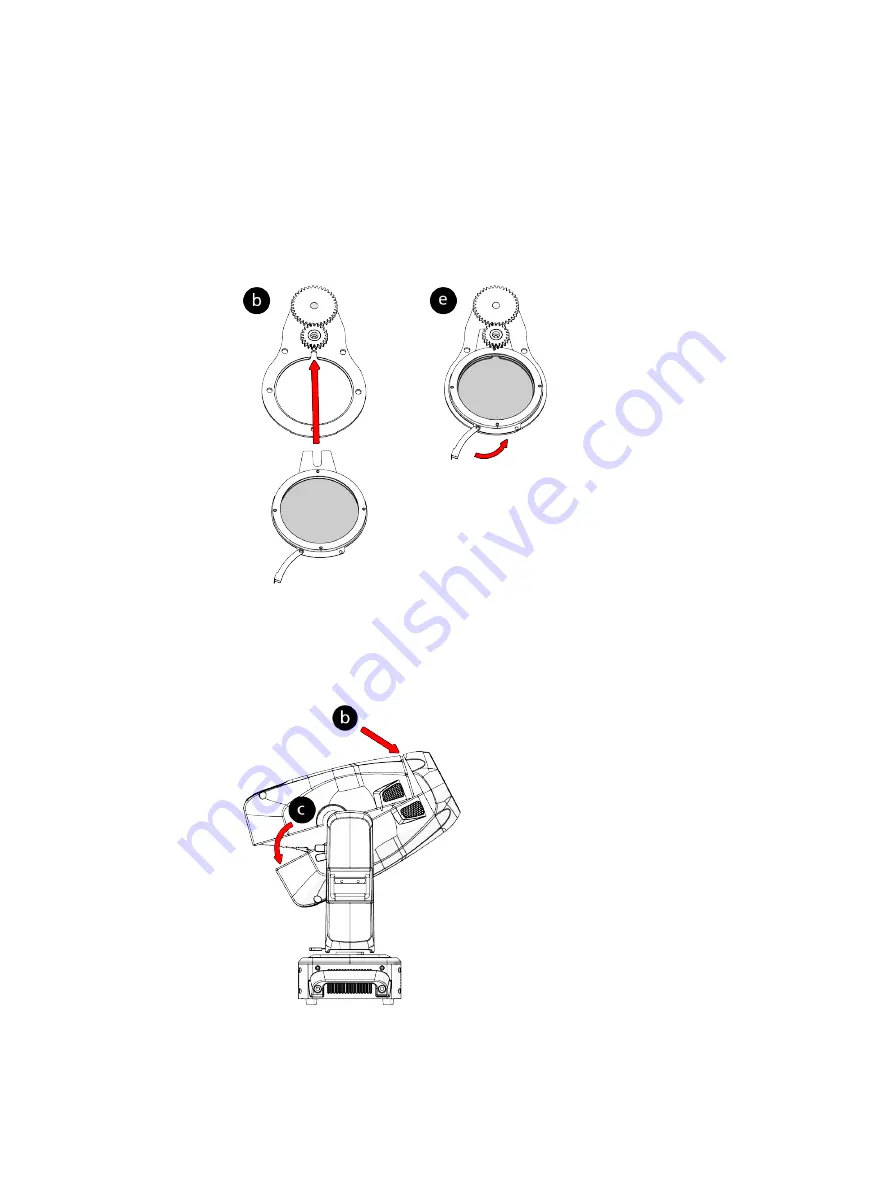
Install the Heavy Diffusion Accessory
25
5. Install the diffusion carrier.
a. Open the clip on the front edge of the diffusion carrier.
b. Slide the carrier into the prism assembly so that the forks on the edge of the carrier are
positioned on either side of the gear stem and are beneath the retaining ring of the small
gear.
c. Push the carrier into the prism assembly until it is fully seated against the gear stem.
d. Using your thumb and forefinger, squeeze the diffusion carrier and the prism assembly
together to seat the carrier firmly on the prism assembly.
e. Close the clip to secure the diffusion carrier to the prism assembly. Make sure the clip
encompasses both the edge of the carrier and the edge of the prism assembly.
6. Reinstall the head cover.
a. Align the head cover with the fixture and reattach the safety laynard to the fixture.
b. Angle the cover under the front housing.
c. Slide the back of the cover down and align its edges with the edges of the other cover.
d. Secure the cover in place by tightening the captured Phillips screws.






































