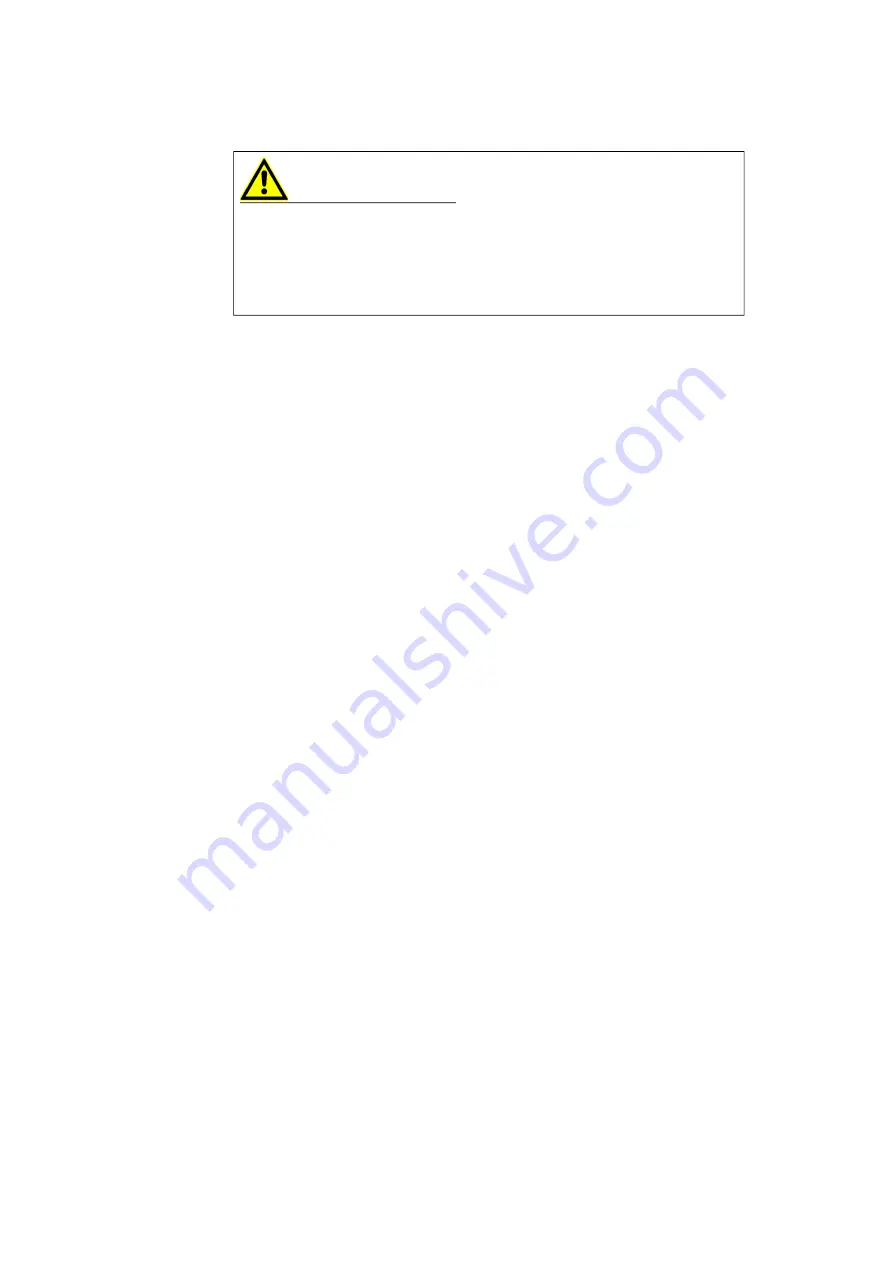
ETAS
Basic Safety Notices
ES930.1
-
User Guide
11
De-energizing the module
The module does not have an operating voltage switch. The module can be de-
energized as follows:
• Disconnecting the cables from the measurement inputs
and
• Disconnecting the module from the power supply
– Disconnecting the module from the lab power supply
Separating device is the lab plug of the power cable or the plug of the
power cable at the connection of the module
or
– Disconnecting the module from the vehicle battery
Separating device is the lab plug of the power cable or the plug of the
power cable at the connection of the module
or
– Disconnecting the vehicle battery.
Approved cables
• Use exclusively ETAS cables at the connections of the module!
• Adhere to the maximum permissible cable lengths
!
• Do not use any damaged cables! Cables may be repaired only by ETAS!
• Never apply force to insert a plug into a socket. Ensure that there is no
contamination in and on the connection, that the plug fits the socket, and
that you correctly aligned the plugs with the connection.
Requirements for the location
• Position the module or the module stack on a smooth, level and solid
underground.
• The module or the module stack must always be securely fastened.
Fixing the modules on a carrier system
• When selecting the carrier system, observe the static and dynamic
forces that could be created by the module or the module stack on the
carrier system.
DANGER
Dangerous electrical voltage!
Connect the power cable only with a suitable vehicle battery or with a suitable
lab power supply! The connection to power outlets is not allowed!
To prevent an inadvertent insertion in power outlets, ETAS recommends to
equip the power cables with safety banana plugs in areas with power outlets.












































