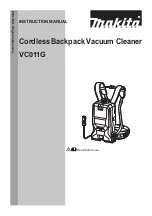21 Changi South Street 1 Singapore 486777 Phone: +65 65420833 Fax: +65 65426920
E-mail: [email protected] Website:
www.escoglobal.com/ductless
USER SECTION
CHAPTER 4 – OPERATING YOUR CABINET
4.1.1 SOFTWARE SELF-RESET
Sentinel® is equipped with watchdog timer. The timer runs in the background and detects any possible
incidence of software malfunction. Once a malfunction occurs, the timer will reset the system. During
system reset (which takes approximately 30 seconds), the cabinet will undergo warm-up cycle; blower
would be on but light and electrical outlet would be off. After reset, the system will resume normal
operation. Note that no data is erased or reset to the default values.
4.1.2 HARDWARE RESET
Sentinel® can also be reset by pressing RESET button available on the main board; refer to
Product
Specification on chapter 2 of SERVICE SECTION
for exact position.
This hardware-reset function can be used in case of controller malfunction, e.g. blank LCD for more than
5 seconds. After RESET button is pressed, the system will restart. Note that no data is erased or reset to
default values after hardware reset.
Do not press the RESET button during normal usage as it will disrupt the operation
of the cabinet, thereby compromising safety of the operator.
36
Summary of Contents for ASCENT OPTI BASIC
Page 2: ......