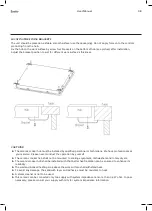esatto.house
11
USER MANUAL
PAGE 10
BEFORE FIRST USE
IMPORTANT!
You should clean the ceramic cooktop surface (refer to the “Cleaning and Maintenance” section).
► You should switch on one cooking zone at a time, for 5 minutes at the maximum setting. This will help to eliminate
any new smell that exists and evaporate any humidity that has formed on the heating elements during transit.
► Do not burn off more than one zone at once.
► You must place a saucepan filled half full with cold water on each cooking zone as you burn it off.
OPERATING YOUR COOKTOP
TOP VIEW
TOUCH CONTROLS
► All operations are performed by means of the touch controls that can be found on the control panel at the front .
1. Power regulating key
2. Timer regulating key
3. keylock control
4. ON/OFF control
1
1
2
1
1
3 4
PAGE 11
Do not use cookware with jagged edges or a curved base.
CHOOSING THE RIGHT COOKWARE
Make sure that the base of your pan is smooth, sits flat against the glass, and is the same size as
the cooking zone. Always centre your pan on the cooking zone.
OPERATING YOUR COOKTOP
Always lift pans off the ceramic hob – do not slide, or they may scratch the glass.
The controls respond to touch, so you don’t need to apply any pressure.
Use the ball of your finger, not its tip.
You will hear a beep each time a touch is registered.
Make sure the controls are always clean, dry, and that there is no object (e.g. autensil or
a cloth) covering them. Even a thin film of water may make the controls difficult to operate.
USING THE TOUCH CONTROLS
►
►
►
►