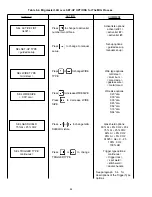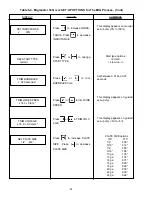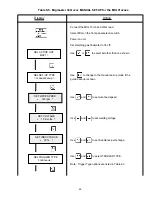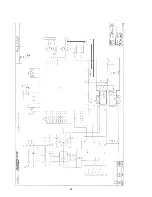24
5.3.2 TIG WELDING
Perform preparations for TIG welding according to para-
graph 4.9.
The TIG method of welding in the MigMaster 300i uses
a touch start principle.
TOUCH START PROCEDURE
TO BE SUPPLIED
There are three parameters possible in the TIG mode
of operation: Current, preflow, and post flow. These
have one row each in the setting list for TIG. The loca-
tions are fixed and rolls over. Set the parameters for
TIG as listed in Table 5-2.
5.3.3 MIG WELDING
Perform preparations for MIG welding according to
paragraph 4.6.
The operator may use any of the three lists available in
the Power Source. When SEL ACTIVE LIST is pre-
sented, use the right and left keypads to select list #1,
#2, or #3 as active.
Press
or
to select another active list.
Figure 5-1. SEL ACTIVE LIST Function
The operator has two possible ways of setting the
Power Source: 1) manual mode and 2) guided mode.
Both modes will be briefly explained here. For detailed
explanation, refer to Section III, paragraph 3-3.
The selection is made when SEL SET-UP TYPE ap-
pears. The bottom row may be switched between
"guided mode" and "manual mode" with the right and
left keypads.
Use
to select guided set-up mode if the display
shows you are in manual mode.
Figure 5-2. SEL SET-UP TYPE Function
5.3.3.1 GUIDED MODE OF SETTING WELDING
PARAMETERS
Make selection of the wire type, wire size, shielding
gas, and plate size according to Table 5-3. Make test
weld and make adjustments by trimming voltage and
wire feed speed until the welding condition is satisfac-
tory. Refer to Table 5-4 for set-up options.
5.3.3.2 MANUAL MODE OF SETTING WELDING
PARAMETERS
In manual mode, the only settings to be made are the
required voltage and wire feed speed. Make test weld
and make adjustments as necessary until the welding
condition is satisfactory. Refer to Table 5-5 for manual
set-up.
SEL SET-UP TYPE
< guided set-up
SEL ACTIVE LIST
list #1 >