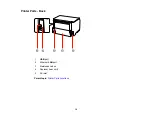Custom Color Correction Options - Windows............................................................................ 41
Additional Settings Options - Windows ..................................................................................... 43
Selecting a Printing Preset - Windows........................................................................................... 43
Printing Your Document or Photo - Windows................................................................................. 44
Selecting Default Print Settings - Windows.................................................................................... 45
Checking Ink and Maintenance Box Status Lights......................................................................... 47
Checking Ink and Maintenance Box Status With Windows............................................................ 48
Checking the Nozzles Using the Printer Buttons....................................................................... 53
Checking the Nozzles Using the Product Software ................................................................... 55
Cleaning the Print Head Using the Printer Buttons ................................................................... 56
Cleaning the Print Head Using the Product Software................................................................ 57
Printer Light Status............................................................................................................................. 63
Running a Printer Check .................................................................................................................... 65
Solving Setup Problems ..................................................................................................................... 67
4
Summary of Contents for WF-B4023
Page 1: ...WF B4023 User s Guide ...
Page 2: ......
Page 7: ...WF B4023 User s Guide Welcome to the WF B4023 User s Guide 7 ...
Page 17: ...4 Load a stack of paper printable side down in the cassette as shown 17 ...
Page 32: ...8 Close the Printer Settings window Parent topic Setting the Paper Size for Each Source 32 ...