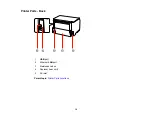Caution:
To prevent paper feeding problems, make sure you do not load too much paper in the
cassette.
6.
Gently replace the paper cassette.
7.
Extend the output tray and open the paper stopper.
Note:
If you are using legal-size or longer paper, do not open the paper stopper. Do not remove or
insert the paper cassette during printing.
19
Summary of Contents for WF-B4023
Page 1: ...WF B4023 User s Guide ...
Page 2: ......
Page 7: ...WF B4023 User s Guide Welcome to the WF B4023 User s Guide 7 ...
Page 17: ...4 Load a stack of paper printable side down in the cassette as shown 17 ...
Page 32: ...8 Close the Printer Settings window Parent topic Setting the Paper Size for Each Source 32 ...