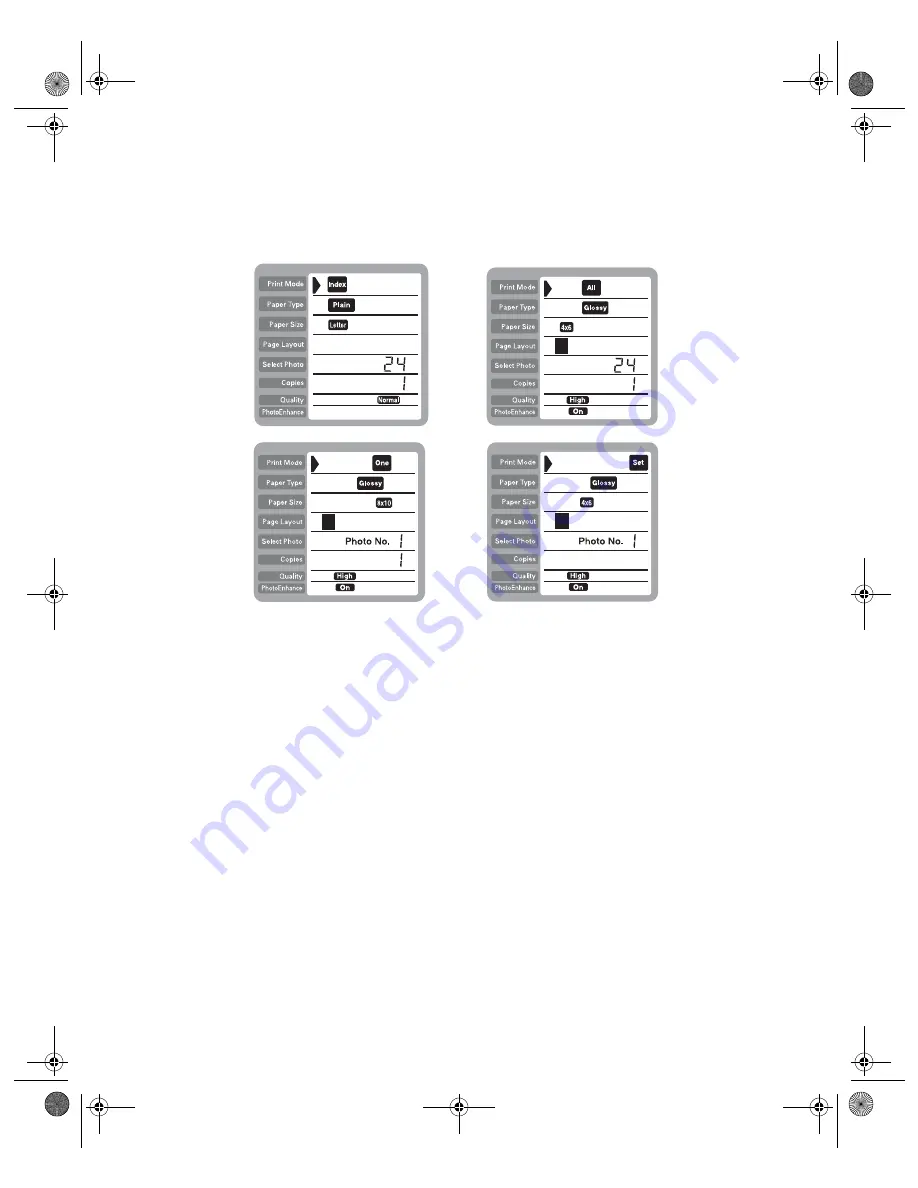
18
Printing Without a Computer
Changing the Default Settings
The printer comes with the following default settings for each print mode:
You can change the defaults to the settings you use most often.
1. Make the settings you want to use for one of the print modes.
2. Press the
Select Photo
and
Brightness
buttons at the same time. The settings
are saved as defaults, even if you turn off the printer.
3. Repeat steps 1 and 2 for each print mode.
To change back to the factory defaults, first select the print mode you want to change,
then press the
Select Photo
,
Brightness
, and
Cancel
buttons at the same time.
Note:
If you want to select Photo Paper or Photo Quality Ink Jet paper, see
page 22 for instructions.
Index
One
All
Set
VSEDVLFVERRN3DJH:HGQHVGD\-XO\30
Summary of Contents for Stylus Photo 825
Page 1: ...VS EDVLFV ERRN 3DJH L HGQHVGD XO 30 ...
Page 66: ...60 Printing From Windows or a Mac VS EDVLFV ERRN 3DJH HGQHVGD XO 30 ...
Page 88: ...82 Installing Your Printer Software VS EDVLFV ERRN 3DJH HGQHVGD XO 30 ...
Page 106: ...100 Solving Problems VS EDVLFV ERRN 3DJH HGQHVGD XO 30 ...
Page 114: ...108 Requirements and Notices VS EDVLFV ERRN 3DJH HGQHVGD XO 30 ...
Page 120: ...114 Index VS EDVLFV ERRN 3DJH HGQHVGD XO 30 ...






























