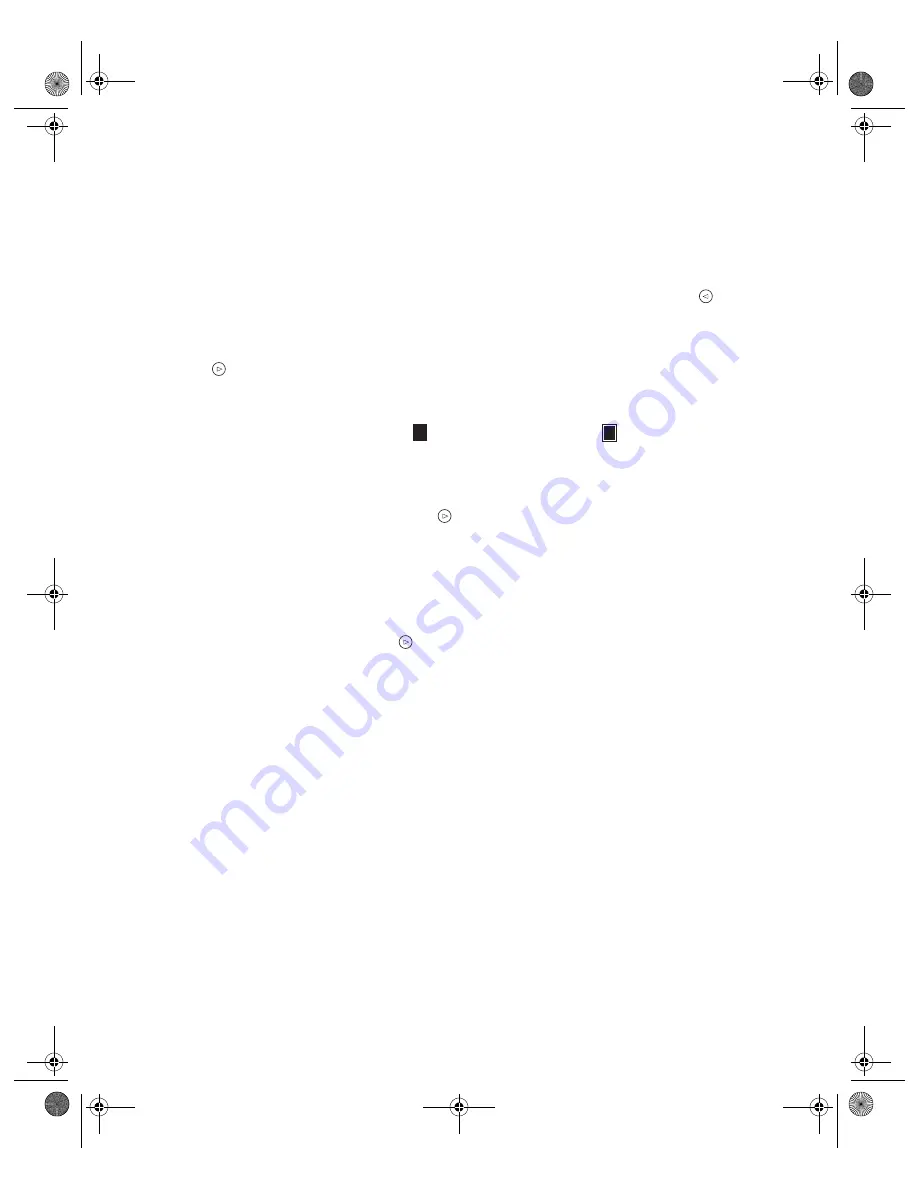
22
Printing Without a Computer
2. In the Print Mode menu, select
One
. (If you want to print enlargements of several
photos, select
Set
.)
3. At the Paper Type menu, select either
Glossy
or
Matte
, depending on the type of
paper you’re using.
■
If you’re using EPSON Photo Paper or Glossy Photo Paper, press the
button and hold it until
PP
flashes on the Select Photo menu.
■
If you’re using EPSON Photo Quality Ink Jet paper, press the
button and hold it until
SF (SuperFine)
flashes on the Select Photo menu.
4. In the Paper Size menu, select either
5 x 7
,
8 x 10
, or
Letter
.
5. In the Page Layout menu, select
for borderless prints, or
for prints with
white borders.
(If you’re using DPOF, skip to step 7.)
6. At the Select Photo menu, press the button to select the picture you want to
enlarge.
If you want to enlarge more than one picture, press the round
Select Photo
button for each one you want. Press the
Select Photo
button again to print more
than one copy of an enlargement.
7. At the Copies menu, press the button to set the number of copies you want to
print.
8. In the PhotoEnhance menu, select
On
(if your camera supports PRINT Image
Matching or to improve brightness and contrast) or
Off
.
9. Press the large green
button. Your enlargement is printed.
Note:
If you’re printing more than one glossy enlargement, you’ll see PE flash on
the control panel after you print. Load another sheet, then press the
b
maintenance button to continue.
Keep your pictures and unused paper away from high temperatures and humidity and
out of direct sunlight. See page 12 for more information about storing and displaying
your pictures.
VSEDVLFVERRN3DJH:HGQHVGD\-XO\30
Summary of Contents for Stylus Photo 825
Page 1: ...VS EDVLFV ERRN 3DJH L HGQHVGD XO 30 ...
Page 66: ...60 Printing From Windows or a Mac VS EDVLFV ERRN 3DJH HGQHVGD XO 30 ...
Page 88: ...82 Installing Your Printer Software VS EDVLFV ERRN 3DJH HGQHVGD XO 30 ...
Page 106: ...100 Solving Problems VS EDVLFV ERRN 3DJH HGQHVGD XO 30 ...
Page 114: ...108 Requirements and Notices VS EDVLFV ERRN 3DJH HGQHVGD XO 30 ...
Page 120: ...114 Index VS EDVLFV ERRN 3DJH HGQHVGD XO 30 ...






























