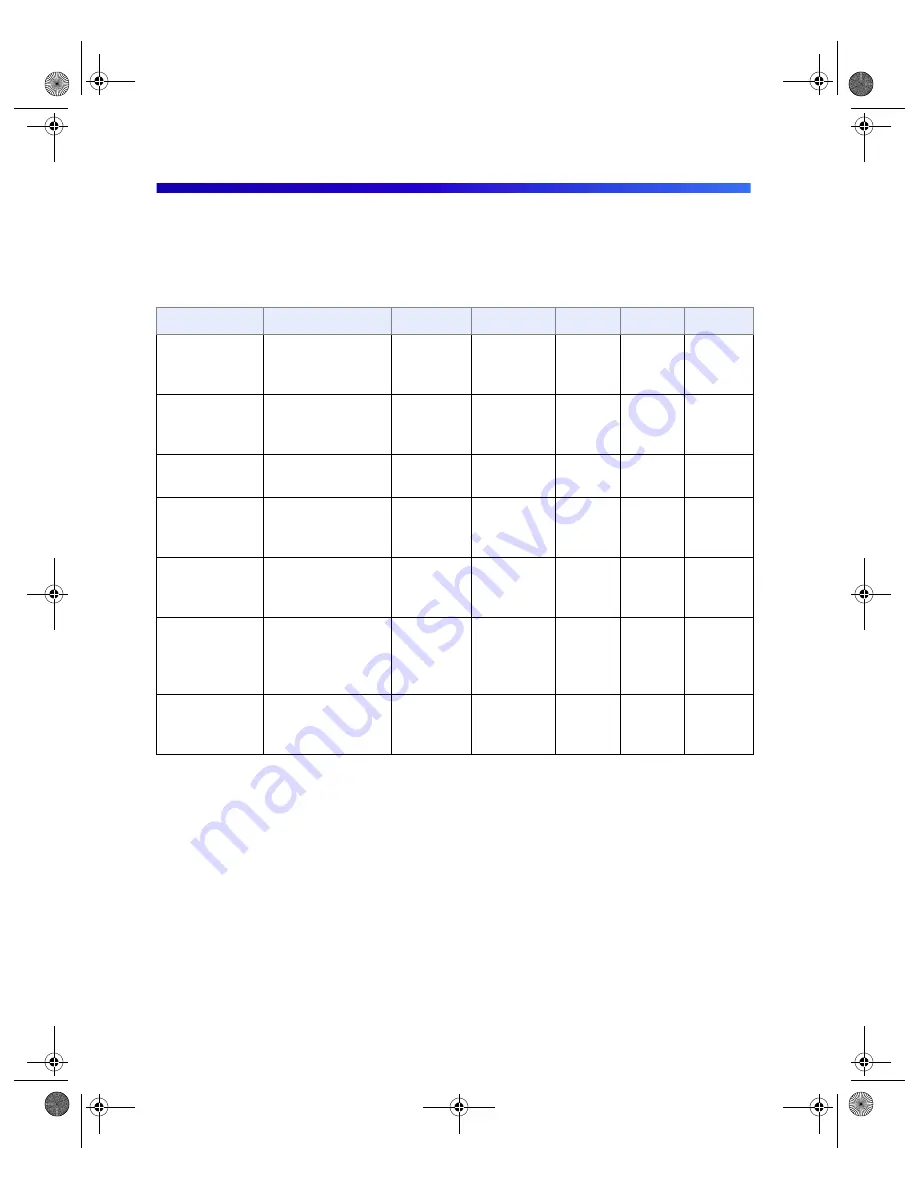
12
Printing Without a Computer
Using EPSON Paper
When you print without a computer, you can use letter-size plain paper, or the
following types of EPSON special paper:
These papers are designed to give you professional-quality photos directly from your
printer. Many more paper types and sizes are available when you print from your
computer, as listed on the inside back cover.
With proper care, photographs from your EPSON Stylus Photo printer will last for
many years. The special EPSON inks designed for your printer are formulated to
achieve improved lightfastness when used with EPSON papers for prints that are
properly displayed or stored.
Tip:
For best results, always use EPSON papers.
Paper name
Description
Letter size
4 × 6
5 × 7
8 × 10
4” roll
Glossy Photo
Paper
Perfect for
snapshots, reprints,
and enlargements
S041141
S041272
S041271
S041458
—
—
—
Premium
Glossy Photo
Paper
High Gloss photos
for framing and
albums
S041286
S041682
S041464 S041465 S041302
Matte Paper
Heavyweight
Highest-quality
matte photos
S041257
—
—
S041467 —
Premium
Semigloss
Photo Paper
Semigloss photos
for framing and
albums
S041331
—
—
—
S041329
EPSON Photo
Stickers
®
Create fun stickers
with or without
colorful frames
—
S041144
S041144KIT
—
—
—
Photo Quality
Ink Jet Paper
Perfect for
newsletters,
scrapbooks, and
flyers
S041062
—
—
—
—
ColorLife™
Photo Paper
Fade-resistant
photos with a
smooth satin finish
S041500
—
—
—
—
VSEDVLFVERRN3DJH:HGQHVGD\-XO\30
Summary of Contents for Stylus Photo 825
Page 1: ...VS EDVLFV ERRN 3DJH L HGQHVGD XO 30 ...
Page 66: ...60 Printing From Windows or a Mac VS EDVLFV ERRN 3DJH HGQHVGD XO 30 ...
Page 88: ...82 Installing Your Printer Software VS EDVLFV ERRN 3DJH HGQHVGD XO 30 ...
Page 106: ...100 Solving Problems VS EDVLFV ERRN 3DJH HGQHVGD XO 30 ...
Page 114: ...108 Requirements and Notices VS EDVLFV ERRN 3DJH HGQHVGD XO 30 ...
Page 120: ...114 Index VS EDVLFV ERRN 3DJH HGQHVGD XO 30 ...






























