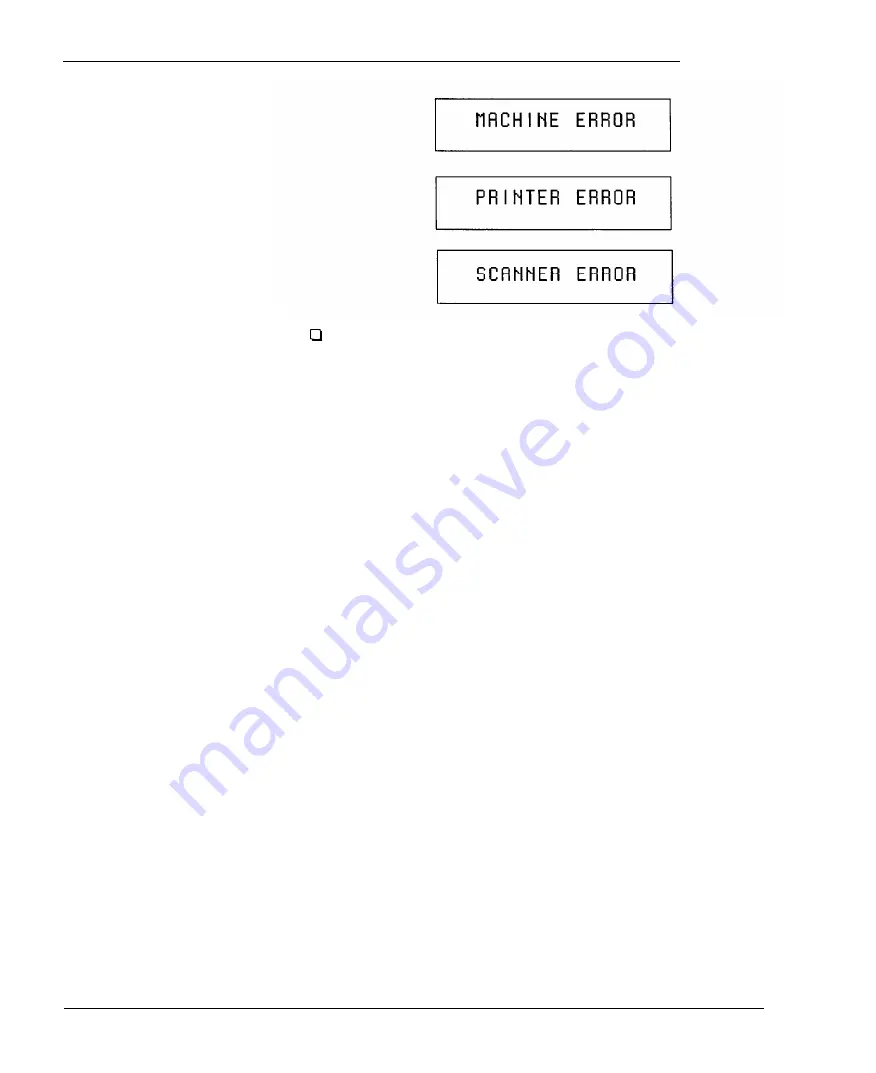
Troubleshooting
LCD Error Messages
(continued)
These messages indicate a problem with your fax machine.
Press STOP and try the operation a second time. If the error
occurs again, write down the error message and the conditions
during which it occurred and take the fax machine to an
authorized Epson Customer Care Center. To find the location
of the nearest Customer Care Center, call l-800-922-8911.
5-9















































