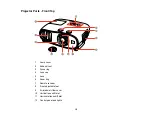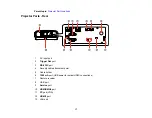5
Changing the Image Aspect Ratio ................................................................................................. 71
Available Image Aspect Ratios ...................................................................................................... 72
Changing the Color Mode.............................................................................................................. 72
Available Color Modes................................................................................................................... 73
Turning On Auto Iris....................................................................................................................... 74
Adjusting the Color Convergence (Panel Alignment) ......................................................................... 77
Adjusting the Color Tone (Color Uniformity) ....................................................................................... 81
Projector Security Features................................................................................................................ 82
Using the Projector's Menus............................................................................................................... 86
Image Quality Settings - Image Menu ................................................................................................ 87
Input Signal Settings - Signal Menu.................................................................................................... 92
Projector Feature Settings - Settings Menu........................................................................................ 95
Projector Setup Settings - Extended Menu......................................................................................... 98
Projector Network Settings - Network Menu..................................................................................... 101
Projector Information Display - Info Menu ........................................................................................ 102
Cleaning the Lens........................................................................................................................ 107
Cleaning the Projector Case........................................................................................................ 108
Summary of Contents for PowerLite Home Cinema 3900
Page 1: ...PowerLite Home Cinema 3900 User s Guide ...
Page 2: ......
Page 8: ......
Page 23: ...23 Front Rear Front Ceiling ...
Page 25: ...25 Vertical lens shift adjustment Horizontal lens shift adjustment ...
Page 50: ...50 Parent topic Using the Projector on a Network ...