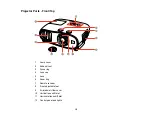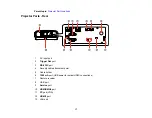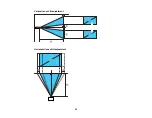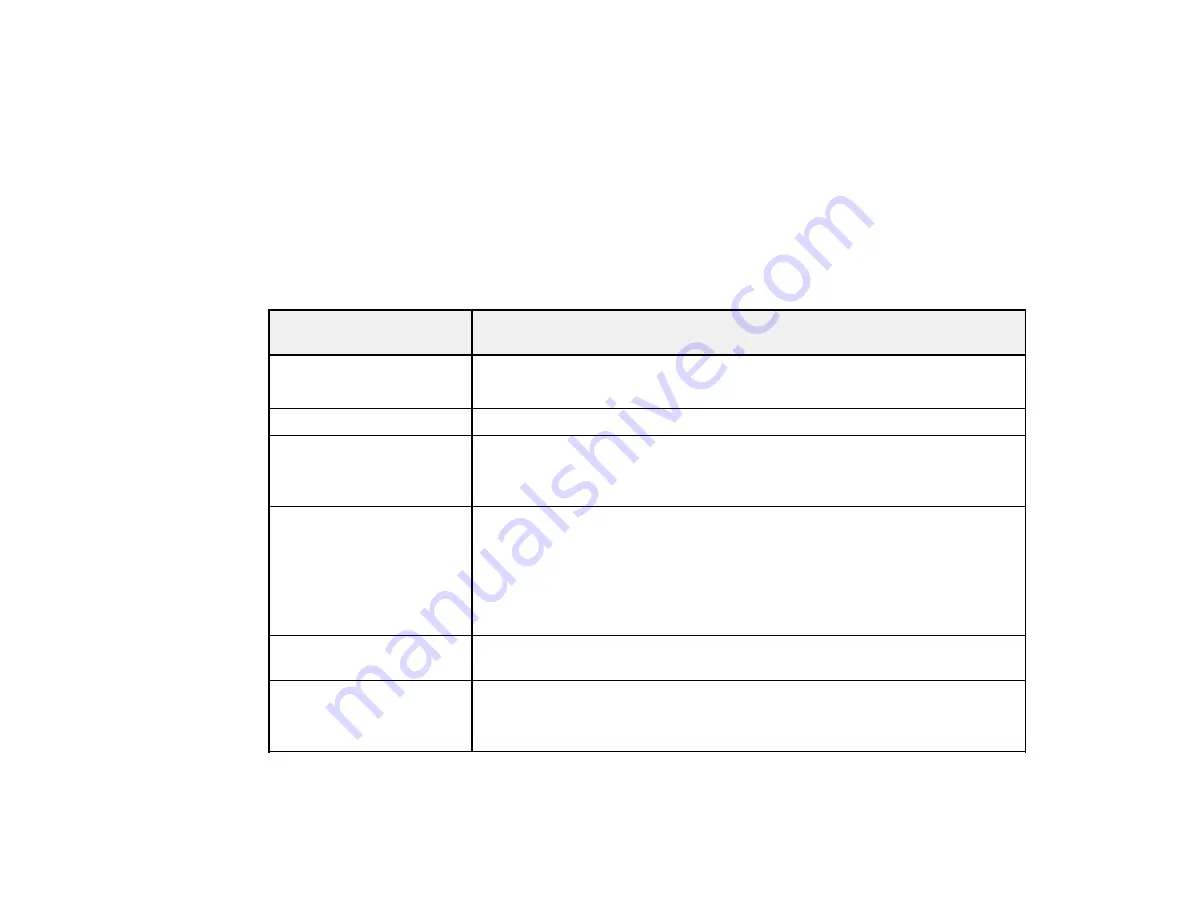
12
Additional Components
Depending on how you plan to use the projector, you may need to obtain additional components.
Note:
To connect a Mac that does not include a compatible video output port, you need to obtain an
adapter that allows you to connect to an input port on the projector. Contact Apple for compatible
adapter options. To connect a smartphone or tablet, you may need to obtain an adapter that allows you
to connect to the projector. This allows you to mirror your smartphone or tablet screens, watch movies,
and more. Contact your device manufacturer for compatible adapter options.
Unless listed as available from Epson in this table, see your local computer or electronics dealer for
purchase information.
Signal or connection
type
Additional component necessary
HDMI
Compatible HDMI cable
Available for purchase from Epson or an authorized Epson reseller.
Optical HDMI
Compatible optical HDMI cable
MHL
MHL-compatible device or device with an integrated MHL connector, MHL
cable, or HDMI cable and MHL adapter compatible with your device
Available for purchase from Epson or an authorized Epson reseller.
3D
Compatible HDMI cable and active shutter 3D glasses
Available for purchase from Epson or an authorized Epson reseller.
Note:
If your video source is a 3D Blu-ray disc, you also need a Blu-ray
player that supports 3D playback. See your local computer or electronics
dealer for purchase information.
External audio
Speakers, an audio video receiver, or a video source with speaker
connections, and the cables necessary for connecting them
VGA
To connect a computer through its VGA port to the projector's VGA video
port, you need a VGA computer cable.
Available for purchase from Epson or an authorized Epson reseller.
Parent topic:
Summary of Contents for PowerLite Home Cinema 3900
Page 1: ...PowerLite Home Cinema 3900 User s Guide ...
Page 2: ......
Page 8: ......
Page 23: ...23 Front Rear Front Ceiling ...
Page 25: ...25 Vertical lens shift adjustment Horizontal lens shift adjustment ...
Page 50: ...50 Parent topic Using the Projector on a Network ...