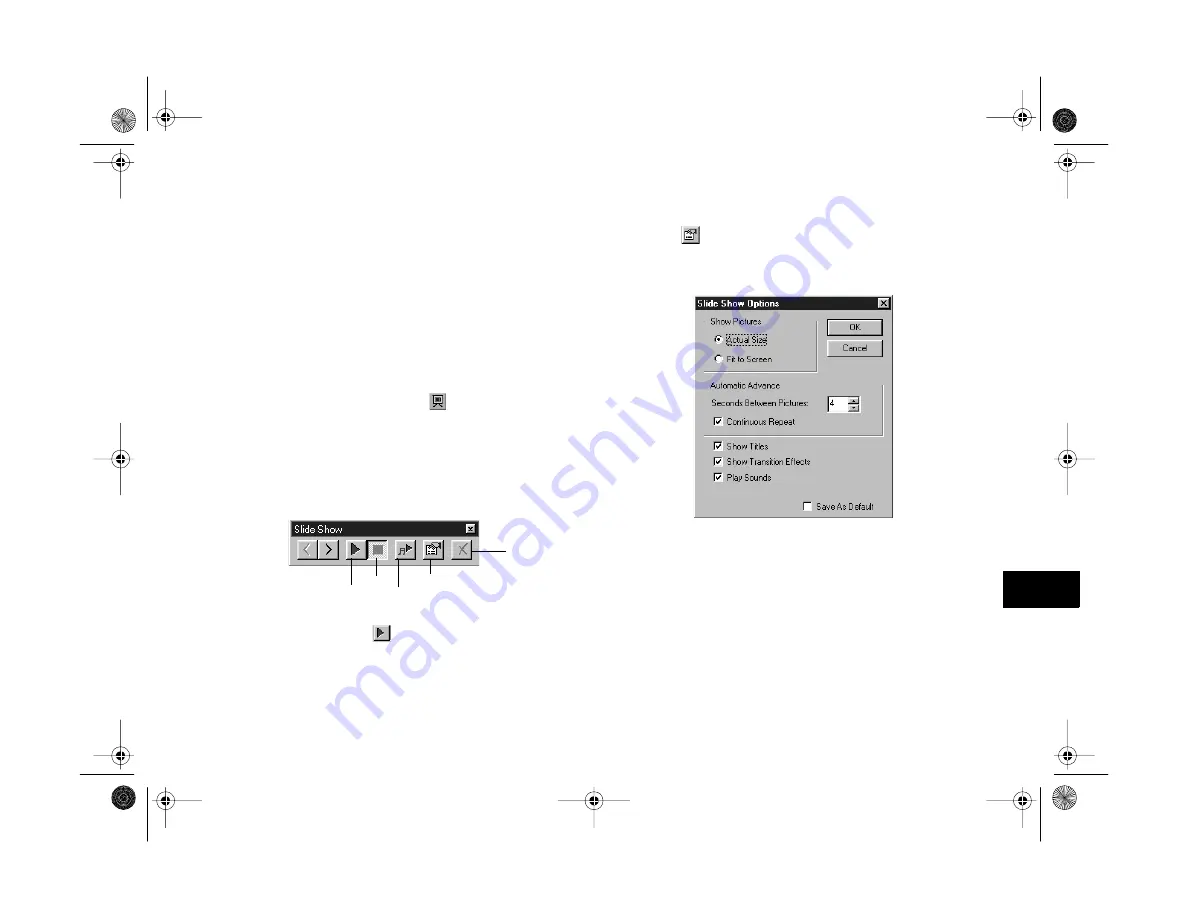
Working With Photos and Albums
10-11
A
B
10
3
Check the
Only delete the audio
box, then click
Yes
.
Displaying Albums as Slide Shows
When you display an Image Expert album as a slide show in
Windows, you can have it play automatically with various
transition effects between images. Follow these steps:
1
Open your album.
2
Click the
Slide Show
button
or select
Slide Show
from the View menu.
The first image appears on your screen with the slide
show controls:
3
Click the Play button
to see the slide show.
4
To change the look of your slide show, click the Options
button .
The Slide Show Options dialog box appears:
5
Set any of the following options and click
OK:
◗
To stretch your pictures across the whole screen,
click
Fit to Screen
.
◗
To change the display period for each picture,
change the number in the
Seconds Between
Pictures
box.
play
stop
options
close
play audio
Vega.book Page 11 Monday, September 13, 1999 11:36 AM
Summary of Contents for PhotoPC 850Z
Page 1: ......
Page 2: ...A B User s Guide Vega book Page i Monday September 13 1999 11 36 AM ...
Page 31: ...1 18 Setting Up Your Camera and Software Vega book Page 18 Monday September 13 1999 11 36 AM ...
Page 51: ...2 20 Taking Pictures Vega book Page 20 Monday September 13 1999 11 36 AM ...
Page 59: ...3 8 Setting Up Special Shots Vega book Page 8 Monday September 13 1999 11 36 AM ...
Page 121: ...8 16 Getting Photos Into Your Computer Vega book Page 16 Monday September 13 1999 11 36 AM ...
Page 155: ...11 10 Editing Images Vega book Page 10 Monday September 13 1999 11 36 AM ...
Page 215: ...16 14 Maintenance and Troubleshooting Vega book Page 14 Monday September 13 1999 11 36 AM ...
Page 231: ...B 8 Specifications Vega book Page 8 Monday September 13 1999 11 36 AM ...






























