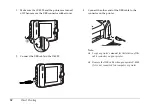66
Maintenance and Troubleshooting
Chapter 10
Maintenance and Troubleshooting
Cleaning the P-4000
To keep your P-4000 operating at its best, you should
clean it thoroughly several times a year. Before you
perform any maintenance on P-4000, be sure to read
the “Important Safety Instructions” on page 7. Then
follow these guidelines.
❏
Be sure to turn P-4000 off before cleaning.
❏
Use a clean, dry cloth to keep P-4000 free of dust.
❏
Do not use harsh or abrasive cleaners.
❏
If necessary, clean the battery contacts with a dry
cloth.
Troubleshooting
When a problem occurs, an error message or icon
usually appears in the LCD. Refer to the following
section to solve the problem.
Error messages/Icons
Error message/Icon
Description
A file access error has occurred.
Do not eject the memory card if it
is being accessed.
Wait until the Access lamp turns
off, and reinsert the memory card
and try again.
An error occurred while verifying.
Files will not be deleted.
Some files failed to be deleted.
Check the data.
Some errors occurred while
copying. Copying was canceled.
Some files were skipped, the
memory card may be
write-protected. Check the
memory card and try again.
Some errors occurred while
deleting files. The operation was
canceled.
Some files were skipped, the
memory card may be
write-protected. Check the
memory card and try again.
Summary of Contents for P4000 - Multimedia Storage Viewer
Page 1: ...1 English User s Guide ...
Page 80: ...80 Index ...