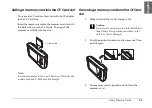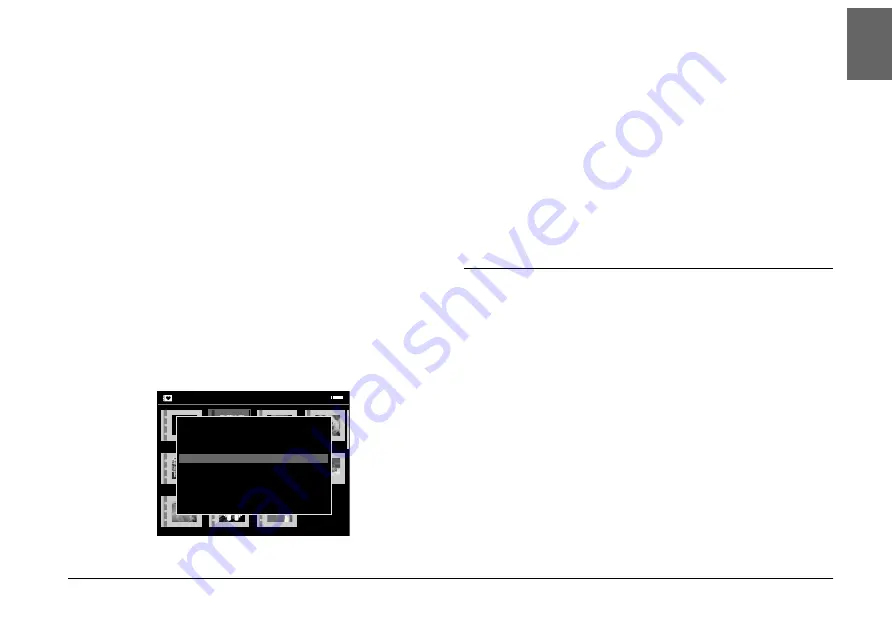
Viewing and Playing Data
35
4
4
4
4
4
4
4
4
4
4
En
glish
Displaying images as a slide show
You can display images in a folder or memory card as
a slide show.
Note:
❏
Only images in the JPEG format can be displayed as a
slide show.
❏
It may take a long time to display depend on an image
you select.
1.
Select a folder or data you want to display as a
slide show.
2.
Press the
Menu
button to display the pop up
menu. Then select
Start Slide Show
and press the
OK
button.
The slide show starts.
Note:
❏
The slide show effect, duration, and BGM (Back
Ground Music) can be selected. See “Using the
Pop Up Menu” on page 49, or “Changing the
P-4000 Settings” on page 60 for details.
❏
When BGM is set, you can turn the volume up or
down by pressing the
Up
or
Down
button.
Playing Videos/Audio
This section describes how to play videos and audio
in the P-4000’s HDD or the memory cards.
Available types of video/audio data
P-4000 supports video/audio data in the following
format.
Albums
New
Album3
Photo
Favorite
Album4
PC_DATA
Scenery
Flower
Travel
Album1
Travel2
Edit Album Name
Set as Album Shortcut
Lock
Start Slide Show
Sort by Album Name
Copy to Memory Card
Delete Album
Summary of Contents for P4000 - Multimedia Storage Viewer
Page 1: ...1 English User s Guide ...
Page 80: ...80 Index ...