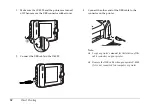Direct Printing
51
6
6
6
6
6
6
6
6
6
6
En
glish
Chapter 6
Direct Printing
Preparing to Print
You can print an image by connecting P-4000 directly
to a printer. This section describes how to print the
images on the P-4000.
Supported printers
P-4000 supports printers that are compatible with USB
DIRECT-PRINT.
Available types of paper
P-4000 supports the following sizes and types of
paper.
Note:
For details about paper, see your printer’s manuals.
Connecting P-4000 to a printer
The following procedure shows how to connect the
P-4000 to the Stylus Photo R300/310. For other
printers, refer to your printer’s manual.
Paper
Size
Premium Glossy Photo Paper
4 × 6 in., 10 × 15 cm,
5 × 7 in., Letter, A4
Premium Semigloss Photo Paper
Summary of Contents for P4000 - Multimedia Storage Viewer
Page 1: ...1 English User s Guide ...
Page 80: ...80 Index ...