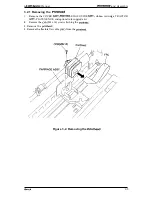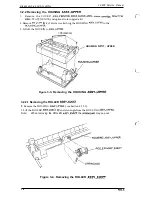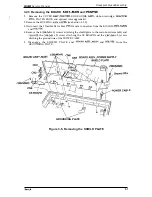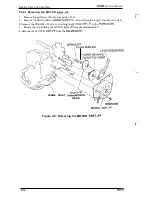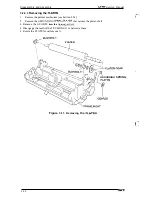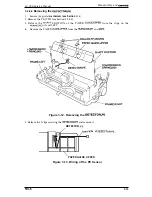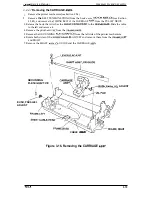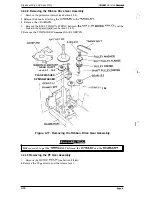Disassembly and Assembly
Service
3.2.3.1
Removing the BOARD
1.
Remove the
of the BOARD
from
of the BOARD
.
.
2. Remove the
x8) screw and the3 CB USCAC
x 8)
3. Remove the BOARD
3.2.3.2 Removing the BOARD
1.
Remove the
for the BOARD
from
on the BOARD
2. Remove the CB
x
10) screw and 2 CB
x 8) ssrews.
3. Remove the BOARD
●
When replacing the BOARD
bend the LED lead wires parallel to the
BOARD
(see Figure 3-7).
. The SHIELD PLATE is easily bent; be
when tightening the screws that attach it to
the BOARD ASS
and
CB
C(M3X1O)
/
- - - -
BOARD
Figure 3-6. Removing the BOARD
and
BOARD
\
Figure 3-7. Bending the LED Lead Wires
3-8
Summary of Contents for LX-300
Page 1: ... EPSON TERM NAL PR NTER LX 300 SERVICE MANUAL EPSON ...
Page 4: ...REVISION SHEET Revision Issue Date Revision Page Rev A April 6 1994 1st issue 4 j v ...
Page 95: ...Maintenance LX 300 Service Manual k w n M IL f Figure 6 1 LX 300 Lubrication Points 6 2 Rev A ...