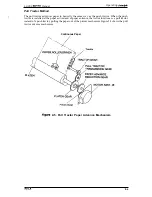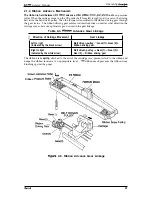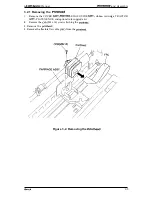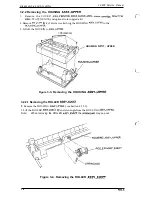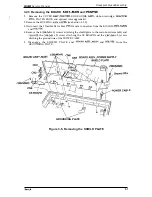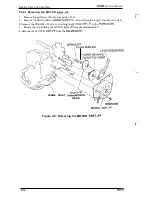Operating Principles
Service Manual
2.3.7 Paper Feed Motor Driver Circuit
Figure 2-18 shows the paper feed motor driver circuit, open-100P,
drive with
1-2 phase excitation.
The ports (pins 137-
140)
on the system (ICI) are
to
stepping motor.
pulse
signal
from the
controls four transistors and the stepping motor.
motor is driven at fiv
e
speeds, 800, 900, 1000, 1200,
1300
to correspond to
voltage and the paper
condition. The
controls motor speed. At
voltage is
into VL
via
A4 by the
“
SYSTEM (ICI)
MOTOR
Q 1 1
PFA
-
’
3 7
13s
Q 1 3
I
‘ L
VP
Figure 2-18. Paper Feed Motor Driver Circuit Diagram
2.3.8
Driver Circuit
Figure 2-19 shows the
driver
block diagram. Print data, already expanded into
image data, is split by the CPU block and transferred to the latch
in the gate array block in
the system
(ICI). Port AN6 (pin 66) of ICI samples the voltage of the +35
line via the A/D
converter. By sampling the +35
line voltage and dete
the length of the head drive
signal, it is possible to maintain the energy supplied to the head at a constant level. If the voltage
from the
line is HIGH, ICI shortens the output pulse. If the voltage from the +35
line is
LOW, ICI lengthens the output pulse.
SYSTEM (ICI)
I
R
IO
D1
- c ?
R l l
Figure 2-19.
Driver Circuit Diagram
(
(
2-16
Summary of Contents for LX-300
Page 1: ... EPSON TERM NAL PR NTER LX 300 SERVICE MANUAL EPSON ...
Page 4: ...REVISION SHEET Revision Issue Date Revision Page Rev A April 6 1994 1st issue 4 j v ...
Page 95: ...Maintenance LX 300 Service Manual k w n M IL f Figure 6 1 LX 300 Lubrication Points 6 2 Rev A ...