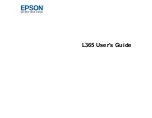7
Product Light Status ......................................................................................................................... 148
Running a Product Check ................................................................................................................ 149
Solving Setup Problems ................................................................................................................... 150
Noise After Filling the Ink ............................................................................................................. 150
Software Installation Problems .................................................................................................... 151
USB Connection Problems .......................................................................................................... 151
Product Cannot Connect to a Wireless Router or Access Point .................................................. 152
Network Software Cannot Find Product on a Network................................................................. 153
Product Does Not Appear in OS X Printer Window...................................................................... 153
Cannot Print Over a Network ....................................................................................................... 154
Cannot Scan Over a Network ...................................................................................................... 155
Paper Feeding Problems............................................................................................................. 157
Paper Jam Problems ................................................................................................................... 157
Paper Ejection Problems ............................................................................................................. 158
Nothing Prints .............................................................................................................................. 159
Product Icon Does Not Appear in Windows Taskbar ................................................................... 160
Printing is Slow ............................................................................................................................ 160
Inverted Image............................................................................................................................. 162
Too Many Copies Print ................................................................................................................ 162
Blank Pages Print ........................................................................................................................ 162
Incorrect Margins on Printout....................................................................................................... 163
Incorrect Characters Print............................................................................................................ 163
Incorrect Image Size or Position .................................................................................................. 164
Slanted Printout ........................................................................................................................... 164
Summary of Contents for L365
Page 1: ...L365 User s Guide ...
Page 2: ......
Page 10: ......
Page 15: ...15 1 Document cover 2 Scanner glass Parent topic Product Parts Locations ...
Page 40: ...40 Placing Originals on the Product ...
Page 79: ...79 You see this window ...
Page 96: ...96 You see this window ...