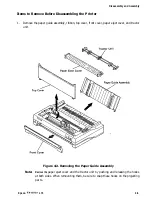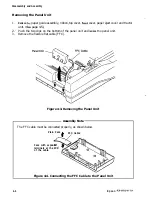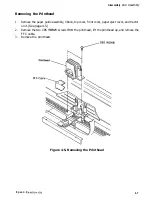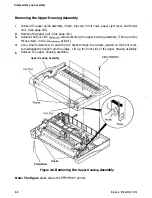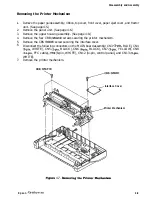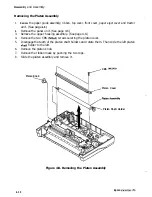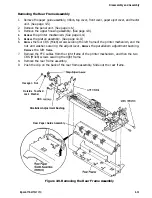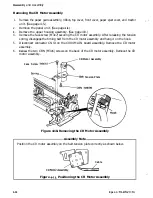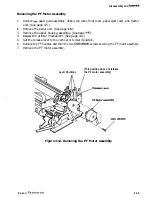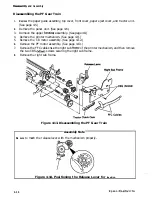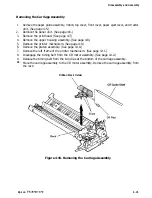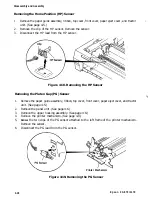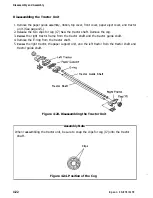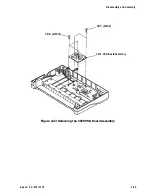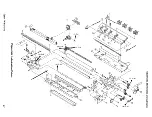Disassembly and Assembly
Removing the Home Position (HP) Sensor
-
1.
Remove the paper guide assembly, ribbon, top cover, front cover, paper eject cover, and tractor
unit. (See page 4-5.)
2.
Remove the clip of the HP sensor. Remove the sensor.
3.
Disconnect the HP lead from the HP sensor.
Figure 4-18. Removing the HP Sensor
Removing the Platen Gap (PG) Sensor
- ,
1.
Remove the paper guide assembly, ribbon, top cover, front cover, paper eject cover, and tractor
unit. (See page 4-5.)
2.
Remove the panel unit. (See page 4-6.)
3.
Remove the upper housing assembly. (See page 4-8.)
4.
Remove the printer mechanism. (See page 4-9.)
5.
Remove
the two clips of the PG sensor attached to the left frame of the printer mechanism.
Remove the sensor.
6.
Disconnect the PG lead from the PG sensor.
Printer Mechanism
Figure 4-19. Removing the PG Sensor
4-18
Epson FX-870/1170