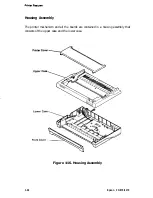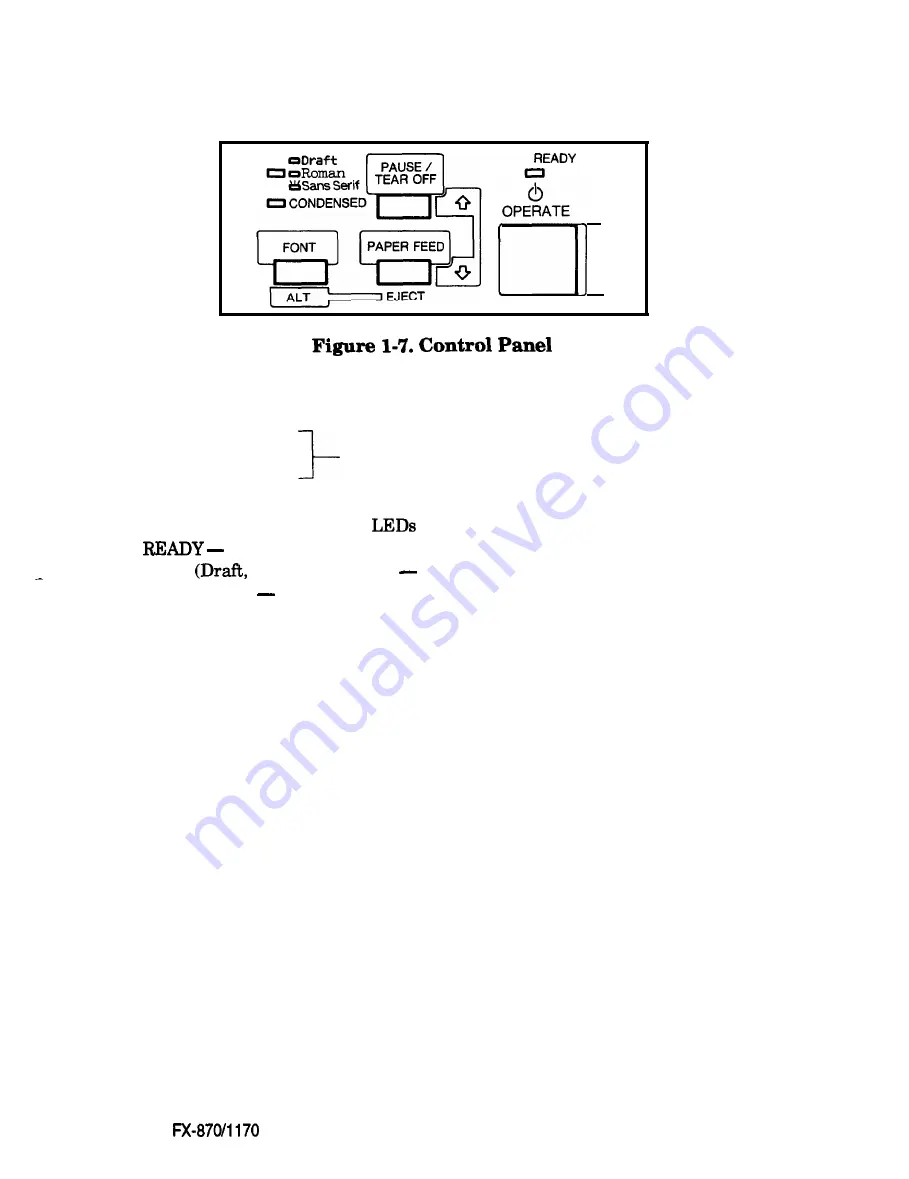
Printer Features
Control Panel
Buttons
OPERATE
1 lock type button
PAUSE/TEAR OFF
PAPER FEED
(non-lock push-type buttons)
FONT
Indicators
(green)
3
FONT
Roman, Sans serif) (green)
CONDENSED (green)
Buttons
PAUSE
l
When there is data in the input buffer:
Selects printing or pause alternately.
l
When there is no data in the input buffer:
Advances continuous paper to tear-off position after the printer has printed
all
received data and is ready to receive more print data.
PAPER FEED
l
When there is paper in the paper path:
Advances the paper line by line, using the current line spacing setting while the
printer is ready to print or paused by PAUSE button. Holding down the button for
about 1 second advances the paper to the next top-of-form (TOF) position.
l
When there is no paper in the paper path:
Loads continuous paper inserted in the push tractor or cut sheets in the CSF after
the printer has detected the paper out.
Epson
1-17