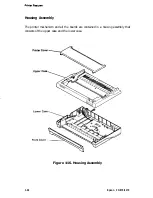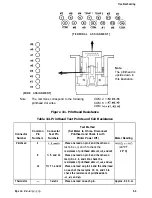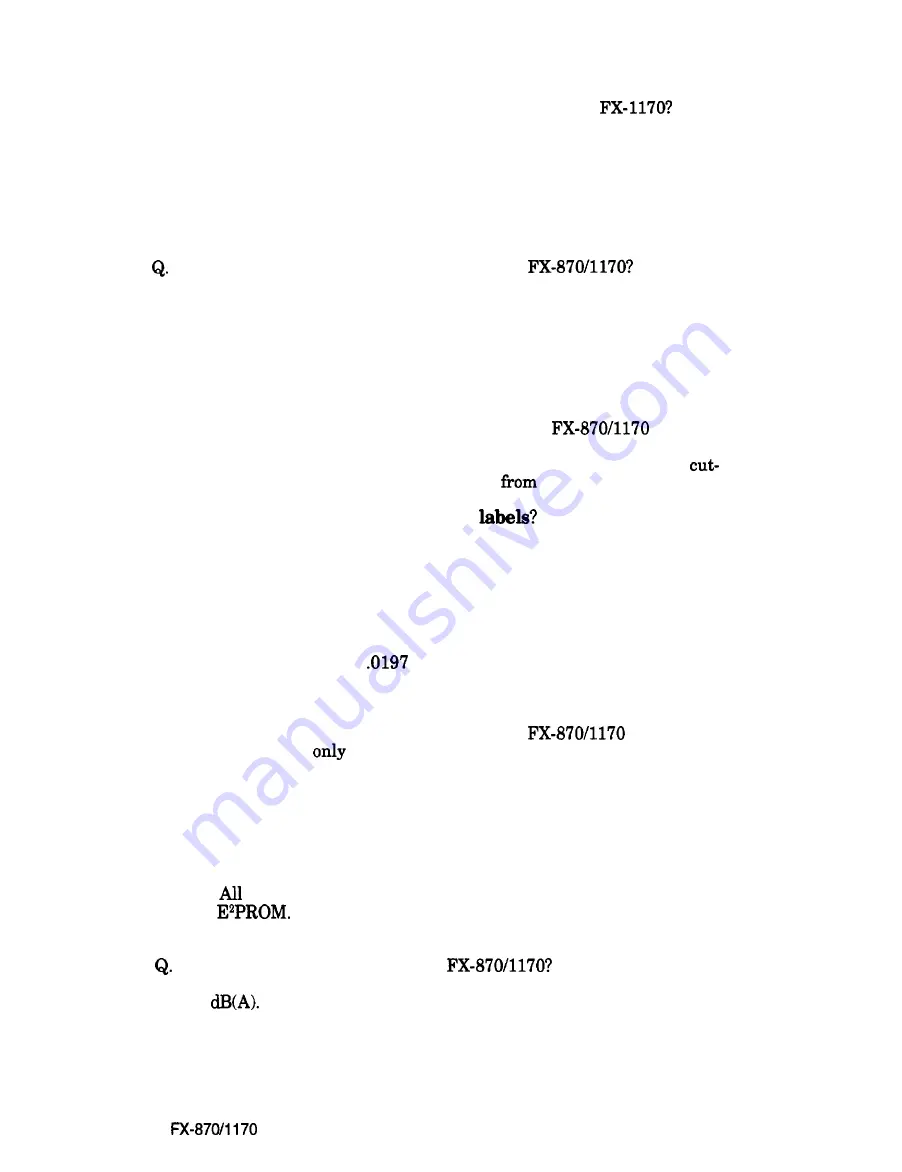
Printer Features
13. Q. How
many
paper paths
are there for the FX-870 and
A. The printers have 4 paper paths:
Top feed
Bottom feed
Rear feed
Front feed
14.
How
is the
tractor
used for feeding with the
A. The FX-870 and FX-1170 come with one tractor, which can be positioned
for three different types of feeding:
Front feed push tractor
Rear feed push tractor
Top-mounted pull tractor
15.
Q. How
many sheets of
multi-part paper
can the
handle?
A.
4,
including the original (carbonless only). The printer can handle
sheet multi-part forms using friction feed
the front sheet guide.
16. Q. Can the FX-870 and FX-1170 print on
A. Yes, at normal temperature and humidity levels. Use continuous type
labels only. Never back feed labels.
17. Q. Can the FX-870 and FX-1170 print on
envelopes?
A. Yes, at normal temperature and humidity levels. You can use No. 6 and
No. 10 envelopes (up to
inches thick).
18. Q.
What is the printer’s
duty cycle?
A. 25%. This means that out of every hour, the
can print
continuously for
15 minutes.
19. Q. How do I get a printout of the current
printer
settings?
A. Hold down the PAPER FEED button while you turn on the printer.
20. Q. Are there DIP
switch
settings
for these printers?
A. No.
default settings are made from the control panel and stored to
the
(For more information on setting the defaults, see
page l-20.)
21.
What is the
decibel level
for the
A. 55
Epson
1-35