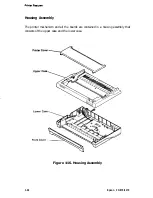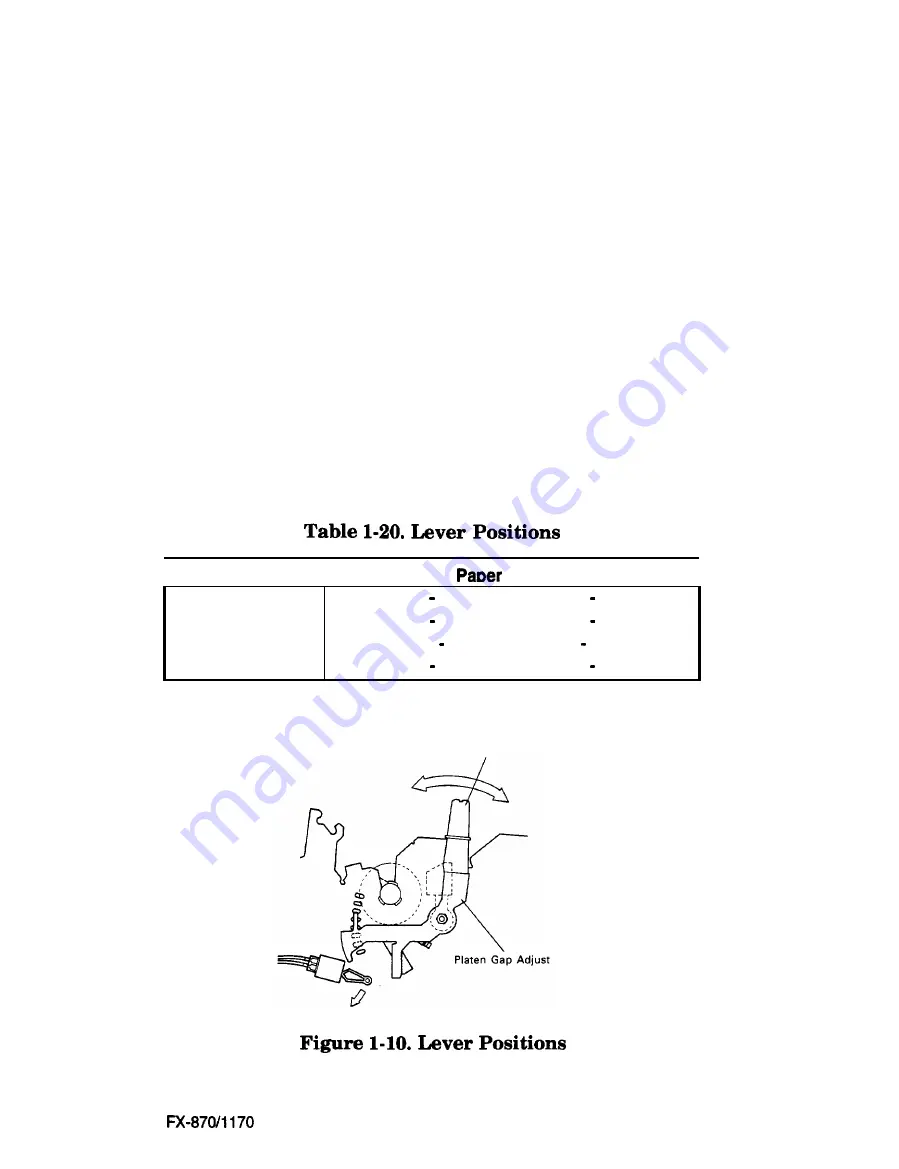
Printer Features
position. If a paper out is detected before printing starts, the sheet is loaded
automatically to the top-of-form position, without PAPER FEED being pressed.
l
Continuous paper loading and ejection (paper park)
Move the release lever to REAR PUSH/FRONT PUSH position and load paper into
the tractor unit. Press PAPER FEED to load the paper automatically to the top-of-
form position. If a paper-out is detected before printing starts, paper is loaded
automatically to the top-of-form position, without PAPER FEED being pressed.
If the FONT+PAPER FEED buttons are pressed when continuous paper is loaded, the
paper is ejected backward to the paper park position. To feed several pages backward,
repeat this operation several times.
Adjust Lever Operation
You must set the platen gap adjust lever to the proper position (from the 8 steps
available) for the paper thickness. If this lever is set to position 2 (the 4th step) or
higher, printing speed and paper feeding speed are reduced.
I Lever Position I
Thickness
I
0 (2nd step)
0.0024 0.0048 inches (0.06 0.12 mm)
1 (3rd step)
0.0052 0.0068 inches (0.13 0.17 mm)
2 (4th step)
0.0072 0.01 inches (0.18 0.25 mm)
3 (5th step)
0.0104 0.0128 inches (0.26 0.32 mm)
Note:
If printing density is light, set the platen gap adjust lever position one step closer.
Position 1 (3rd step)
Lever
Epson
1-25