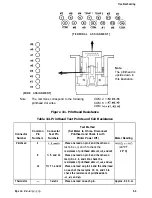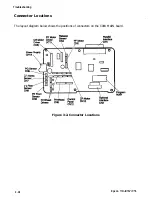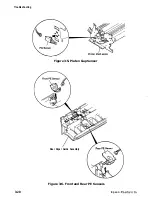Troubleshooting
Table 3-8. Symptoms and Flowchart References (Continued)
Flowchart
Symptom
Possible Problems
or Solution
When I try to load paper, the
l
There is a problem with one of the PE sensors.
Use Table 3-2
printer feeds it back out.
l
The main board is not reading sensor output correctly.
to test front and
rear PE sensor.
The printer continues printing
l
There is a problem with one of the PE sensors.
beyond the paper end onto
l
The CO94 MAIN board is not-reading sensor output
the platen.
correctly.
After I micro adjust top
l
Page size may be set incorrectly in printer.
See Chart 7.
margin, the top margin of
l
Application software may be set incorrectly.
subsequent pages is wrong
l
CO94 MAIN board may have a problem.
or drifts down the page.
The carriage slams into
l
There is a problem with the HP sensor.
Use Table 3-2 to
the right side of the
l
The CO94 MAIN board is not reading the sensor
test sensor.
printer, or the printer doesn’t
correctly.
If problem is with
find home
power on.
l
(For narrow carriage printer) the main board
the
call
may have the wrong
width.
dealer BBS at
(800) 234-i 445
for Version 4.0 of
Confidence Test
to reprogram.
The FX-1170 will print only
l
The
on the CO94 MAIN board contains the
Call dealer BBS
BO columns.
wrong carriage width.
at (800) 234-1445
for Version 4.0 of
Confidence Test
to reprogram.
The printer double-spaces
l
Auto LF is set to ON in default setting mode.
See Chart 8.
lines of text.
l
is set up incorrectly.
l
(If parallel) computer is constantly holding pin 14 LOW.
Serial Communications Errors
Some common serial data transmission problems can be identified by their symptoms. The
table below lists these problems and their corresponding solutions.
Problem
Garbled print
Table 3-9. Identifying Serial Communications Errors
Possible Cause
l
Baud rate mismatch
l
Parity mismatch
Solution
Verify DIP switch settings on the interface card. Type
a MODE command at the MS-DOS prompt to match
these settings. For instance, if the serial interface
card’s switches are in the factory setting, type:
is the number of the COM port you are using.)
Epson FX-87011170
3-7