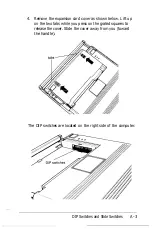Creating an AUTOEXEC.BAT File
You can create an AUTOEXEC.BAT file with any program that
lets you store a text-only file (also called an ASCII text file). If
your word processing program can save a file as a text-only file,
you can use that program to create an AUTOEXEC.BAT file.
Just be sure to name the file AUTOEXEC.BAT and store it in
the root directory of the hard disk.
You can also use the MS-DOS COPY command to create an
AUTOEXEC.BAT file. Follow these instructions to use the
COPY command:
1. At the
C>
prompt, type the following and press
Enter:
COPY CON: C:\AUTOEXEC.BAT
2. Type the commands you want to include in the file exactly
as you want MS-DOS to execute them. Press
Enter
at the
end of each line. After you type the last command, press
Enter
to move the cursor to the next blank line.
3. Now press F6 and then
Enter.
COPY creates a file named
AUTOEXEC.BAT containing all the commands you just
typed. MS-DOS stores the file in the root directory of your
hard disk. From now on, every time you start or reset your
computer, MS-DOS executes all commands in the
AUTOEXEC.BAT file.
3-30
Using MS-DOS With Your
Computer
Summary of Contents for Equity LT-286e
Page 1: ......
Page 3: ...EPSON E Q U l T Y T M L T T M 2 8 6 e User s Guide ...
Page 6: ...iv ...
Page 161: ......