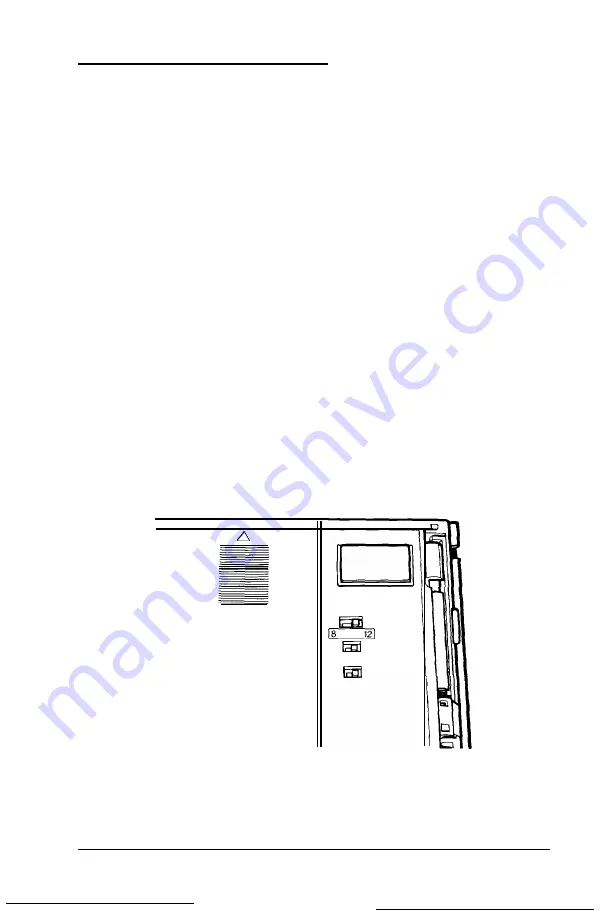
Selecting Execution Speed
The Equity LT-286e can operate at two execution speeds:
8 MHz and 12 MHz. At the higher speed, the computer
performs all tasks more quickly. You can select the slower speed
to run application programs that have specific timing
requirements and to prolong the battery’s charge.
WARNING
Do not change the execution speed while you are running a
program. Always complete your current operation and exit
the program first. You must turn the computer off before
changing execution speed.
To change the speed follow these steps:
1. Turn off the computer.
2. Turn the computer upside down.
3. Move the
CLOCK
switch located on the bottom of the
computer.
C L O C K
C R T / L C D
FDD
EXT/INT
The CLOCK switch has two positions. The left position is
8 MHz; the right position is 12 MHz.
Using the Equity LT-286e
2-11
Summary of Contents for Equity LT-286e
Page 1: ......
Page 3: ...EPSON E Q U l T Y T M L T T M 2 8 6 e User s Guide ...
Page 6: ...iv ...
Page 161: ......






























