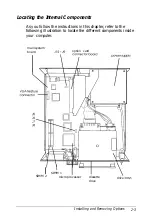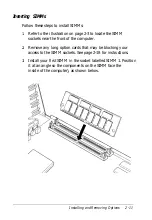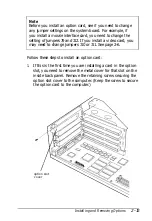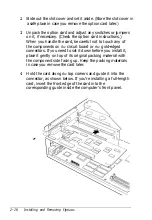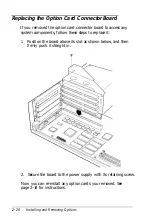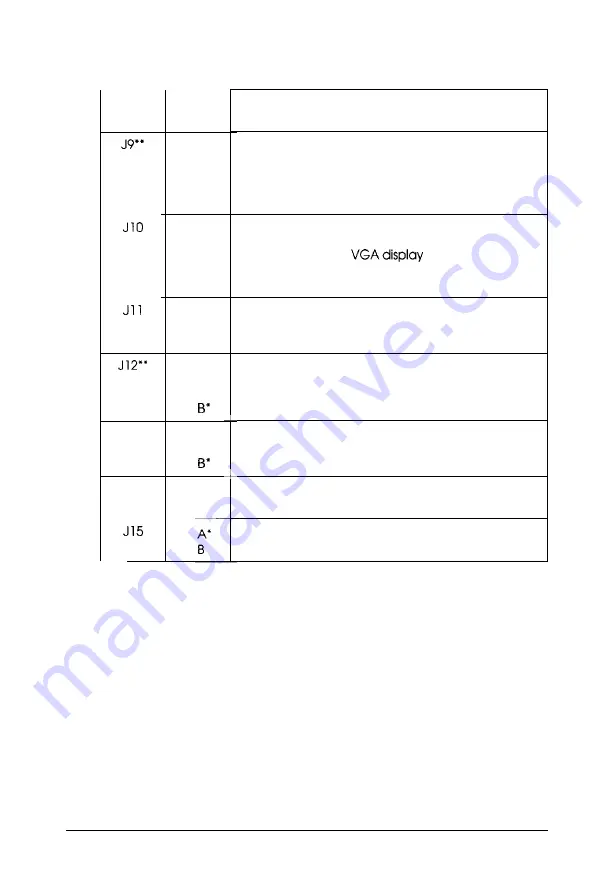
Other jumper settings
Jumper
number
J13
J14
Jumper
setting
A’
B
A
B
A”
B
A
A
A’
B
Function
Enables the built-in mouse connector
Disables the built-in mouse connector so you can
use a mouse connected to a port on an option
card in your computer
Enables the built-in VGA display adapter
Disables the built-in
adapter so you
can use a display adapter on an option card in
your computer as your primary adapter
A color monitor is installed
A monochrome monitor is installed
Enables an external mouse or other pointing device
on an option card
Disables the external mouse or pointing device
Disables the password
Enables the password
Reserved
Reserved
l
Factory setting
l
* If you want to use a mouse connected to the port on an option card, you
need to disable J9 and enable J12. If you are using another type of
pointing device on the option card port, such as a joy stick, you can
enable both jumpers.
Installing and Removing Options
2 - 7
Summary of Contents for Endeavor WG
Page 1: ......
Page 3: ...EPSON User s Guide This manual is printed on recycled paper and is 100 recyclable ...
Page 13: ...Glossary Index xi ...
Page 201: ...400195900 ...