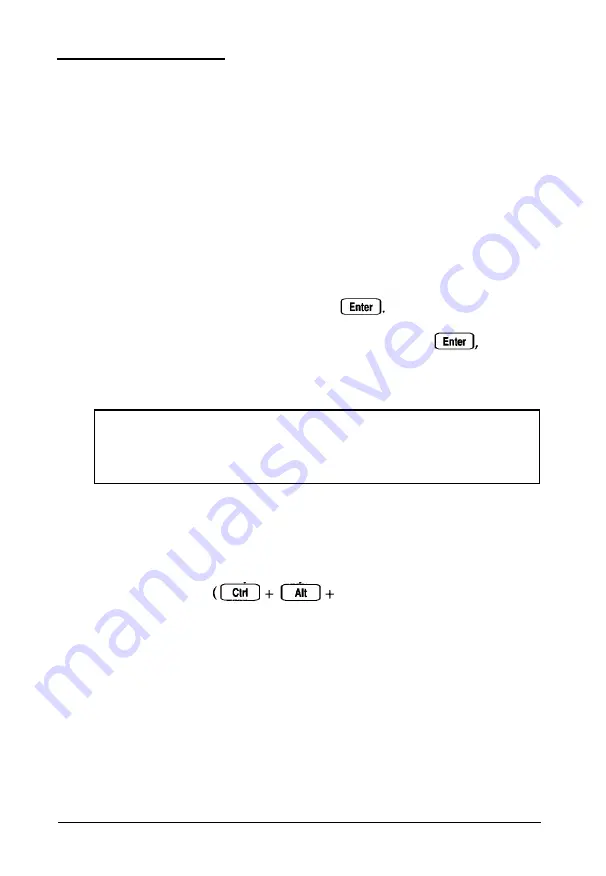
Using
a
Password
If you set a system access password when you ran the SETUP
program, you must enter it every time you turn on or reset the
computer. Follow these steps to use your password:
1. If you do not have a hard disk, insert your system diskette
in drive A.
2. Turn on or reset the computer. You see the following prompt:
Enter
Password:
3. Type your password and press
After you type the password correctly and press the
computer loads the operating system and displays the
command prompt.
Note
If you do not know the correct password, see “Password
Problems” in Chapter 6.
Using the Hot Key Feature
Once you set a password, you can keep unauthorized users
from accessing your system by using the hot key feature. This
key combination the key of your choice)
temporarily locks your keyboard and mouse so you can secure
your system without turning it off.
To use the hot key feature, follow these steps:
1. See Chapter 2 to set your password and define a hot key.
Using Your Computer
3-17
















































