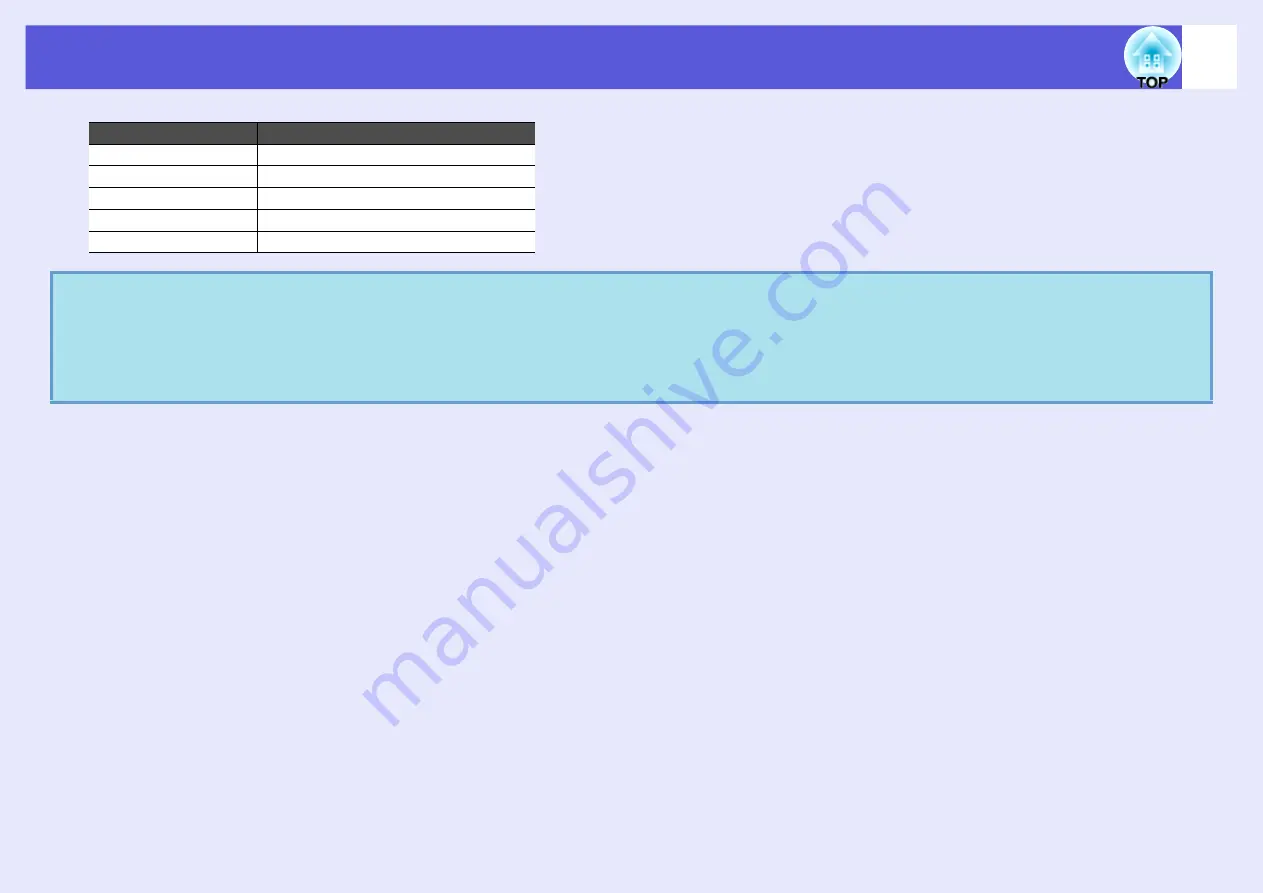
List of Functions
58
System
Authentication
EAP-TLS
Electronic certification, CA certification
EAP-TTLS
User ID, Password
PEAP/MS-CHAPv2
User ID, Password
PEAP/EAP-GTC
User ID, Password
LEAP
User ID, Password
q
• For setting details, follow the directions from the network administrator of your network.
• If using EAP, you need to make settings at the projector that match the authentication server settings. Check with your network
administrator for details on RADIUS settings.
• Register an electronic certificate and a CA certificate to the projector. Only one set of an electronic certificate and a CA certificate can be
registered to the projector. These certificates are used with EAP-TLS.
Summary of Contents for EMP-1815
Page 1: ...1 User s Guide ...






























