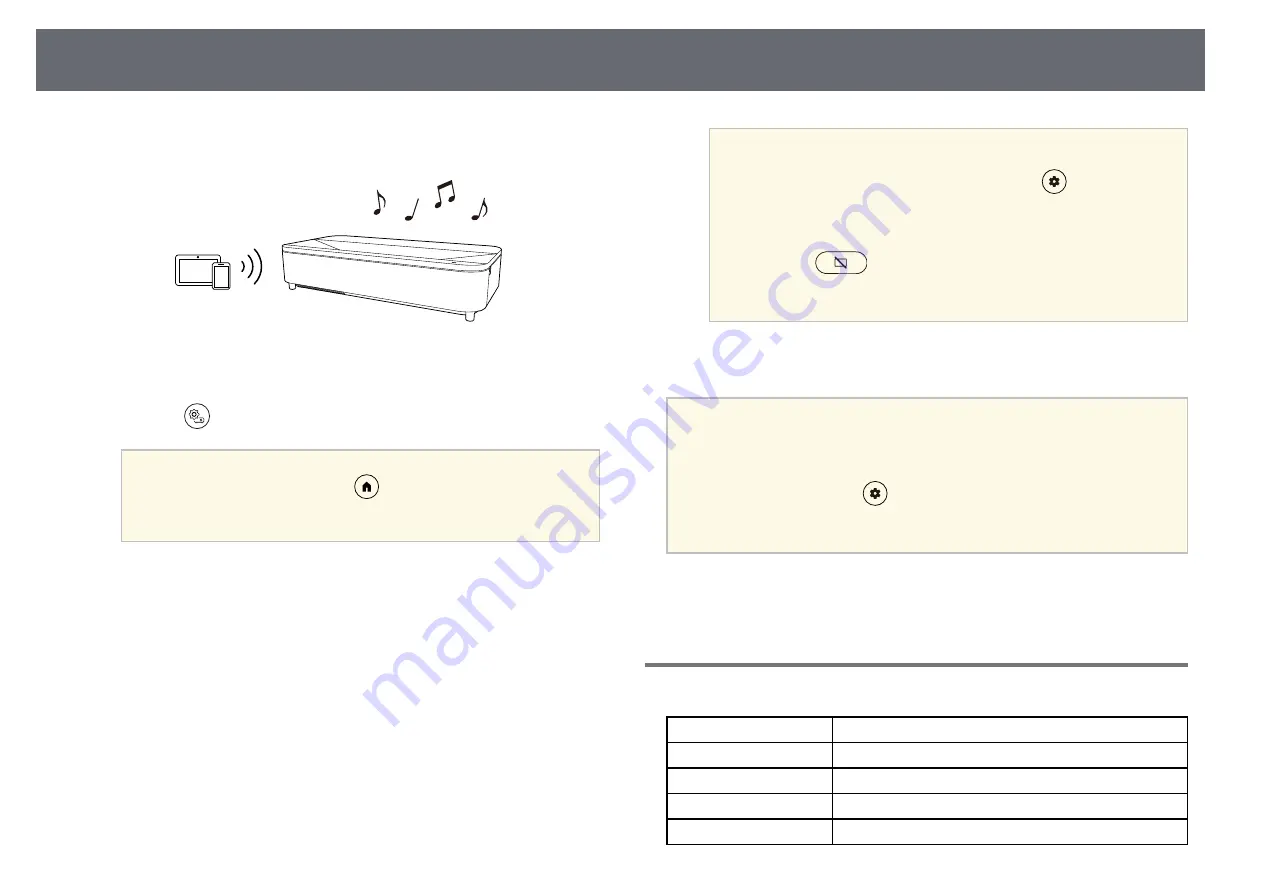
Using the Projector as a Bluetooth Speaker
66
You can use the projector's speaker to output audio from a device connected
by Bluetooth.
a
Turn on the projector and display an image.
b
Press the
button on the remote control.
a
This button is not available when the input source is set to
HDMI3 (Game). Press the
button on the remote control to
return to the Android TV home screen, and then perform the
procedure.
c
Select the Bluetooth Speaker Mode menu and press [Enter] to enable
the setting.
d
Enable the Bluetooth function on the device you want to connect and
select Projector from the available device list. See the documentation
supplied with the device for more information.
a
• By default, the name of the projector is Projector. You can
select another name or use a custom name from Device
Preferences displayed when pressing the
button on the
remote control.
• When you want to enjoy the sound only from the projector,
you can temporarily turn off the projected image by pressing
the
button on the remote control.
• To cancel a Bluetooth connection, disconnect from the
connected device.
e
To exit Bluetooth Speaker Mode, set it to Off.
a
• There is a slight delay in the audio output from any Bluetooth device.
• You cannot connect multiple devices by Bluetooth at the same time.
• You can also connect the projector to Bluetooth audio devices, such
as speakers or headphones, to output the projector's audio from these
devices. Press the
button on the remote control and perform
pairing from the menu displayed.
• Bluetooth devices are not supported in some countries and regions.
g
g
Related Links
Bluetooth Specifications
Version
Bluetooth Ver. 5.0
Output
Class 2
Communication distance Approx. 10 m
Supported profiles
A2DP, AVRCP, HID, HOGP
Frequency used
2.4 GHz band (2.402 to 2.480 GHz)






























