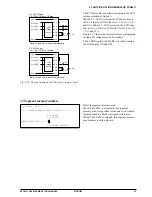5 ICE CONTROL SOFTWARE ICS6011
E0C6011 DEVELOPMENT TOOL MANUAL
EPSON
29
5.3 ICS6011 Quick Reference
■
Starting command and input/output files
Execution file:
ICS6011.BAT
(ICS6011J.EXE)
. . . for MS-DOS
ICS6011B.BAT
(ICS6011W.EXE)
. . . for PC-DOS
Starting command:
ICS6011 (ICS6011J)
. . . for MS-DOS
ICS6011B (ICS6011W)
. . . for PC-DOS
Input file:
C011XXXL.HEX
(Object file, low-order)
C011XXXH.HEX
(Object file, high-order)
C011XXXD.HEX
(Data RAM file)
C011XXXC.HEX
(Control file)
Output file:
C011XXXL.HEX
(Object file, low-order)
C011XXXH.HEX
(Object file, high-order)
C011XXXD.HEX
(Data RAM file)
C011XXXC.HEX
(Control file)
■
Display example
indicates the Return key.
*** E0C6011 ICE CONTROL SOFTWARE. --- Ver 3.01 ***
EEEEEEEEEE PPPPPPPP SSSSSSS OOOOOOOO NNN NNN
EEEEEEEEEE PPPPPPPPPP SSS SSSS OOO OOO NNNN NNN
EEE PPP PPP SSS SSS OOO OOO NNNNN NNN
EEE PPP PPP SSS OOO OOO NNNNNN NNN
EEEEEEEEEE PPPPPPPPPP SSSSSS OOO OOO NNN NNN NNN
EEEEEEEEEE PPPPPPPP SSSS OOO OOO NNN NNNNNN
EEE PPP SSS OOO OOO NNN NNNNN
EEE PPP SSS SSS OOO OOO NNN NNNN
EEEEEEEEEE PPP SSSS SSS OOO OOO NNN NNN
EEEEEEEEEE PPP SSSSSSS OOOOOOOO NNN NN
(C) COPYRIGHT 1991 SEIKO EPSON CORP.
* ICE POWER ON RESET *
* DIAGNOSTIC TEST OK *
#
Start-up message
When ICS6011 is started, the start-up
message is displayed, and a self-test is
automatically performed. ICS6011
commands are awaited when the program
is properly loaded and the # mark is
displayed.
Debugging can be done by entering
command after the # mark.
The ICS6011 program is terminated by
entering the Q (Quit) command.
Note
Confirm that the cables con-
nected properly, then operate
the ICS6011.
■
Error messages
Error message
Meaning
* COMMUNICATION ERROR
OR ICE NOT READY *
* TARGET DOWN (1) *
* TARGET DOWN (2) *
* UNDEFINED PROGRAM
CODE EXIST *
* COMMAND ERROR *
(No response after power on)
ICE62R (ICE6200) is disconnected
or power is OFF.
Evaluation board is disconnected.
(Check at power ON)
Evaluation board is disconnected.
(Check at command execution)
Undefined code is detected in the
program loaded from ROM or FD.
A miss occurs by command input.
The ICE-to-HOST cable is
disconnected on the host side.
Switch OFF the host power supply, connect cable, and
reapply power. Or switch ON power to ICE62R (ICE6200).
Switch OFF power to ICE, and connect the evaluation
board. Then, apply power to ICE62R (ICE6200).
Switch OFF power to ICE, and connect the evaluation
board. Then, apply power to ICE62R (ICE6200).
Convert ROM and FD data with the cross assembler,
then restart the ICE62R (ICE6200).
Reenter the proper command.
Switch OFF the host power supply, connect cable,
and reapply power.
Recover procedure