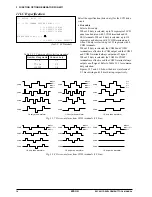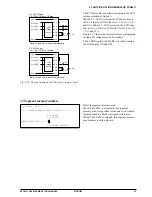4 SEGMENT OPTION GENERATOR SOG6011
E0C6011 DEVELOPMENT TOOL MANUAL
EPSON
23
4.4 SOG6011 Quick Reference
■
Starting command and input/output files
Execution file:
SOG6011.EXE
Starting command:
SOG6011_ [-H]
Option:
-H:
Specifies the segment option document file for input file of SOG6011.
Input file:
C011XXX.SEG
(Segment option source file)
C011XXXS.DOC
(Segment option document file, when -H option use)
Output file:
C011XXXS.DOC
(Segment option document file)
C011XXXS.HEX
(Segment option HEX file)
■
Display example
_ indicates a blank.
indicates the Return key.
A parameter enclosed by [ ] can be omitted.
*** E0C6011 SEGMENT OPTION GENERATOR. --- Ver 2.00 ***
EEEEEEEEEE PPPPPPPP SSSSSSS OOOOOOOO NNN NNN
EEEEEEEEEE PPPPPPPPPP SSS SSSS OOO OOO NNNN NNN
EEE PPP PPP SSS SSS OOO OOO NNNNN NNN
EEE PPP PPP SSS OOO OOO NNNNNN NNN
EEEEEEEEEE PPPPPPPPPP SSSSSS OOO OOO NNN NNN NNN
EEEEEEEEEE PPPPPPPP SSSS OOO OOO NNN NNNNNN
EEE PPP SSS OOO OOO NNN NNNNN
EEE PPP SSS SSS OOO OOO NNN NNNN
EEEEEEEEEE PPP SSSS SSS OOO OOO NNN NNN
EEEEEEEEEE PPP SSSSSSS OOOOOOOO NNN NN
(C) COPYRIGHT 1999 SEIKO EPSON CORP.
SEGMENT OPTION SOURCE FILE NAME IS " C011XXX.SEG "
THIS SOFTWARE MAKES NEXT FILES.
C011XXXS.HEX ... SEGMENT OPTION HEX FILE.
C011XXXS.DOC ... SEGMENT OPTION DOCUMENT FILE.
STRIKE ANY KEY.
*** E0C6011 USER'S OPTION SETTING. --- Ver 2.00 ***
CURRENT DATE IS 99/01/14
PLEASE INPUT NEW DATE :
*** SOURCE FILE(S) ***
C0110A0 C0110B0 C0110C0
. . (1)
PLEASE INPUT SEGMENT OPTION FILE NAME? C0110A0
. . (2)
PLEASE INPUT USER'S NAME? SEIKO EPSON CORP.
. . (3)
PLEASE INPUT ANY COMMENT
(ONE LINE IS 50 CHR)? FUJIMI PLANT
. . (4)
? 281 FUJIMI SUWA-GUN NAGANO-KEN 399-0293 JAPAN
? TEL 0266-61-1211
? FAX 0266-61-1273
?
PLEASE INPUT SEGMENT OPTION SOURCE FILE NAME? C0110N0
SEGMENT OPTION SOURCE FILE IS NOT FOUND.
. . (7) -H option not use
PLEASE INPUT SEGMENT OPTION DOCUMENT FILE NAME? C0110N0
SEGMENT OPTION DOCUMENT FILE IS NOT FOUND.
. . (8) -H option use
*** SOURCE FILE(S) ***
SEGMENT OPTION SOURCE FILE IS NOT FOUND.
. . (5) -H option not use
*** SOURCE FILE(S) ***
SEGMENT OPTION DOCUMENT FILE IS NOT FOUND.
. . (6) -H option use
Start-up message
When SOG6011 is started, the start-up
message is displayed.
For "STRIKE ANY KEY.", press any key
to advance the program execution.
To suspend execution, press the "CTRL"
and "C" keys together: the sequence returns
to the DOS command level.
Date input
Enter the 2-digit year, month, and day of the
month by delimiting them with a slash ("/").
When not modifying the date, press the
RETURN key "
" to continue.
Input file selection
(1) Will display the files on the current drive.
(2) Enter the file name.
(3) Enter the customer's company name.
(4) Enter any comment.
(Within 50 characters
x
10 lines)
Then, move to the confirmation procedure
for HEX file generation.
In step (1), if no modifiable source exists,
an error message (5) or (6) will be dis-
played and the program will be terminated.
In step (2), if the specified file name is not
found in the current drive, an error message
(7) or (8) is displayed, prompting entry of
other file name.