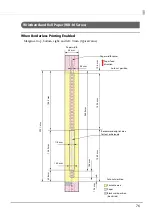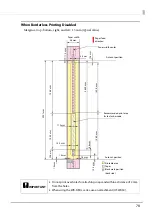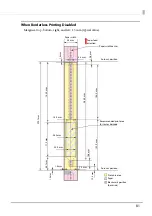90
Efficiently Setting Up a Printer
This section describes the procedures for efficiently setting up a printer when first introducing it to a
system.
Specify Printer Settings Before Ink Charging
This section describes the procedures for specifying printer settings before ink charging.
The following software is required for the administrator's computer.
•
Printer driver
•
EpsonNet Config (Required if setting up network printers.)
Specify the printer settings by following the procedures below.
1
Connect this printer to the administrator's computer and turn on the
power.
2
Start PrinterSetting of the printer driver, and specify the settings of the
media source and media detection method.
3
If using as a network printer, start EpsonNet Config and specify network set-
tings such as the IP address.
4
Turn the printer off.
Settings for before ink charging are now complete.
For set-up procedures following these, refer to the user’s guide.